molokai
Molokai color scheme.
Labels color scheme
Details
Installs
- Total 5K
- Win 2K
- Mac 1K
- Linux 1K
| Feb 4 | Feb 3 | Feb 2 | Feb 1 | Jan 31 | Jan 30 | Jan 29 | Jan 28 | Jan 27 | Jan 26 | Jan 25 | Jan 24 | Jan 23 | Jan 22 | Jan 21 | Jan 20 | Jan 19 | Jan 18 | Jan 17 | Jan 16 | Jan 15 | Jan 14 | Jan 13 | Jan 12 | Jan 11 | Jan 10 | Jan 9 | Jan 8 | Jan 7 | Jan 6 | Jan 5 | Jan 4 | Jan 3 | Jan 2 | Jan 1 | Dec 31 | Dec 30 | Dec 29 | Dec 28 | Dec 27 | Dec 26 | Dec 25 | Dec 24 | Dec 23 | Dec 22 | |
|---|---|---|---|---|---|---|---|---|---|---|---|---|---|---|---|---|---|---|---|---|---|---|---|---|---|---|---|---|---|---|---|---|---|---|---|---|---|---|---|---|---|---|---|---|---|
| Windows | 0 | 0 | 0 | 0 | 0 | 0 | 1 | 0 | 0 | 0 | 0 | 0 | 0 | 0 | 0 | 0 | 0 | 0 | 1 | 0 | 1 | 0 | 0 | 0 | 0 | 0 | 1 | 0 | 0 | 0 | 0 | 0 | 0 | 0 | 0 | 1 | 0 | 0 | 0 | 0 | 0 | 0 | 0 | 0 | 0 |
| Mac | 0 | 0 | 0 | 0 | 0 | 0 | 0 | 0 | 0 | 0 | 0 | 0 | 0 | 0 | 0 | 0 | 0 | 0 | 0 | 0 | 0 | 0 | 0 | 0 | 0 | 0 | 0 | 0 | 0 | 0 | 0 | 0 | 0 | 0 | 0 | 0 | 0 | 0 | 0 | 0 | 0 | 0 | 0 | 0 | 0 |
| Linux | 0 | 0 | 0 | 0 | 0 | 0 | 0 | 0 | 0 | 0 | 0 | 2 | 0 | 0 | 0 | 0 | 0 | 0 | 0 | 0 | 0 | 1 | 0 | 0 | 0 | 0 | 0 | 0 | 0 | 0 | 0 | 1 | 1 | 0 | 0 | 0 | 1 | 0 | 0 | 1 | 0 | 0 | 0 | 0 | 0 |
Readme
- Source
- raw.githubusercontent.com
Molokai
A Sublime Text color scheme inspired by vim-molokai.
- Tested extensively using ColorSchemeUnit
- Supported plugins: GitGutter, SublimeLinter, NeoVintageous
ColorSchemeUnit is a testing framework for Sublime Text color schemes, it helps improve the quality of color schemes.
Classic Monokai has been moved to MonokaiFree.
INSTALLATION
Package Control installation
The preferred method of installation is Package Control.
Manual installation
Close Sublime Text, then download or clone this repository to a directory named molokai in the Sublime Text Packages directory for your platform:
- Linux:
git clone https://github.com/gerardroche/sublime-molokai.git ~/.config/sublime-text-3/Packages/molokai - OSX:
git clone https://github.com/gerardroche/sublime-molokai.git ~/Library/Application\ Support/Sublime\ Text\ 3/Packages/molokai - Windows:
git clone https://github.com/gerardroche/sublime-molokai.git %APPDATA%\Sublime/ Text/ 3/Packages/molokai
ACTIVATE
Go to Menu > Preferences > Color Scheme... and select the Molokai color scheme.
CONTRIBUTING
Tests
To run the tests:
- Install ColorSchemeUnit (a framework for testing Sublime Text color schemes)
- Open the Command Palette (press
Ctrl+Shift+P) - Type “ColorSchemeUnit: Test Suite” and press
Enter
Screenshots
All screenshot code samples can found at Screenshot Code.
PHP
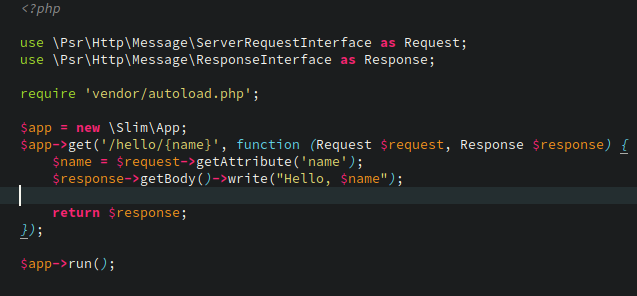
LICENSE
Released under the BSD 3-Clause License.







