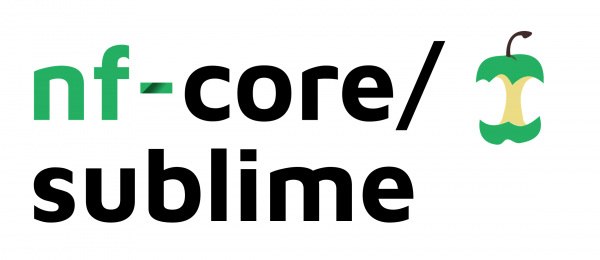nextflow
Nextflow workflow syntax highlighting and snippets for Sublime Text 4
Details
Installs
- Total 696
- Win 175
- Mac 355
- Linux 166
| Feb 12 | Feb 11 | Feb 10 | Feb 9 | Feb 8 | Feb 7 | Feb 6 | Feb 5 | Feb 4 | Feb 3 | Feb 2 | Feb 1 | Jan 31 | Jan 30 | Jan 29 | Jan 28 | Jan 27 | Jan 26 | Jan 25 | Jan 24 | Jan 23 | Jan 22 | Jan 21 | Jan 20 | Jan 19 | Jan 18 | Jan 17 | Jan 16 | Jan 15 | Jan 14 | Jan 13 | Jan 12 | Jan 11 | Jan 10 | Jan 9 | Jan 8 | Jan 7 | Jan 6 | Jan 5 | Jan 4 | Jan 3 | Jan 2 | Jan 1 | Dec 31 | Dec 30 | |
|---|---|---|---|---|---|---|---|---|---|---|---|---|---|---|---|---|---|---|---|---|---|---|---|---|---|---|---|---|---|---|---|---|---|---|---|---|---|---|---|---|---|---|---|---|---|
| Windows | 0 | 0 | 0 | 0 | 0 | 0 | 0 | 0 | 0 | 0 | 0 | 0 | 0 | 0 | 0 | 0 | 0 | 0 | 0 | 0 | 0 | 0 | 0 | 0 | 0 | 0 | 0 | 0 | 0 | 0 | 0 | 0 | 0 | 0 | 0 | 0 | 0 | 0 | 0 | 0 | 0 | 0 | 0 | 0 | 0 |
| Mac | 0 | 0 | 0 | 0 | 0 | 0 | 0 | 1 | 0 | 1 | 0 | 0 | 0 | 0 | 0 | 0 | 0 | 0 | 0 | 0 | 0 | 0 | 1 | 0 | 0 | 0 | 0 | 0 | 0 | 0 | 0 | 0 | 0 | 0 | 0 | 0 | 0 | 0 | 0 | 0 | 0 | 0 | 0 | 0 | 1 |
| Linux | 0 | 0 | 0 | 0 | 0 | 0 | 0 | 0 | 0 | 0 | 0 | 0 | 0 | 0 | 0 | 0 | 0 | 0 | 0 | 0 | 0 | 0 | 0 | 0 | 0 | 0 | 0 | 0 | 0 | 0 | 0 | 0 | 0 | 0 | 0 | 0 | 0 | 0 | 0 | 0 | 0 | 0 | 0 | 0 | 0 |
Readme
- Source
- raw.githubusercontent.com
Nextflow and nf-core workflow completions, commands, syntax highlighting and snippets for Sublime Text 4
- ⚠️WARNING⚠️: Sublime Text 3 is no longer supported by this package as of version 1.0.0. Only Sublime Text 4 is supported since this package requires Python 3.8 and new features in ST4.
- ❗NOTE❗: Only DSL-2 Nextflow workflows are supported by this package.
This package provides Nextflow workflow language:
- completions (
params.,conda,<PROCESS/WORKFLOW>.out.<emit name>) - informative popups for processes and sub-workflows
- commands (insert container directive, insert module import statement)
- syntax highlighting
- snippets
Essentially, this package tries to make Nextflow workflow development a bit easier especially when trying to develop nf-core conventions and best practices for developing Nextflow pipelines.
Nextflow completions and commands
Process module include command
ctrl+l,pin an.nffile where you want to import your process
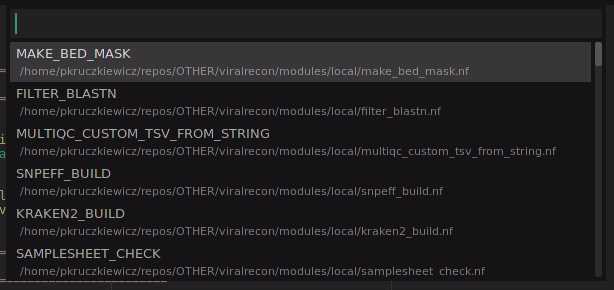
- select the process you wish to import
- something like the following will be inserted
include { MAKE_BED_MASK } from '../modules/local/make_bed_mask' addParams( options: modules['make_bed_mask'] )
The addParams( options: modules['make_bed_mask'] ) may not be needed and can be removed; it assumes that you have a conf/modules.config with a map of your module args, publish_dir, etc (see nf-core/modules for more info).
Workflow params
NOTE: Completions and info popups for params depend on a valid nextflow_schema.json in your workflow root directory. Example nextflow_schema.json for nf-core/viralrecon workflow.
Navigate cursor to a params.<variable> to show a popup with info pulled from the nextflow_schema.json for that workflow parameter.
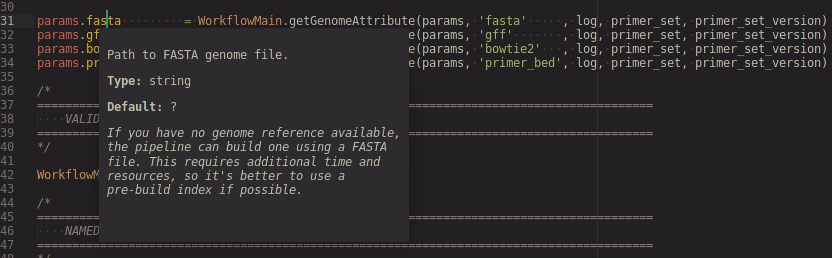
Conda completion
NOTE: Conda must be installed along with any channels (e.g. bioconda, conda-forge) to get packages information (needs to be able to run conda search).
- Open the command palette (
ctrl+shift+p) and run theNextflow: Fetch Conda packages informationcommand to fetch the latest Conda package info (runsconda search; may take a while). - In your process definition, inside the
condadirective string pressctrl+spaceto bring up the completion list. This may have a little delay since the package list may be very large.
process PANGOLIN {
conda '<press ctrl+space to bring up completion list>'
}
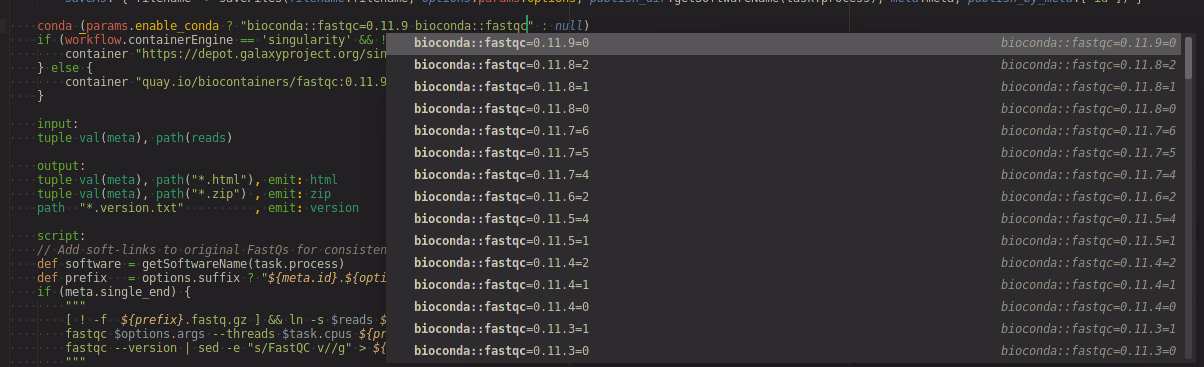
Process output channel completion
Get process named output (i.e. using the emit option) completions after typing <PROCESS_NAME>.out..
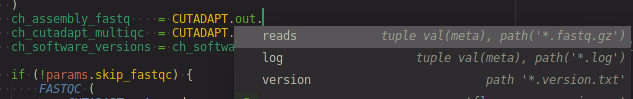
- completion shows what's on the channel as well!
Process output channel popup
Show useful info about what output the a process is emitting.
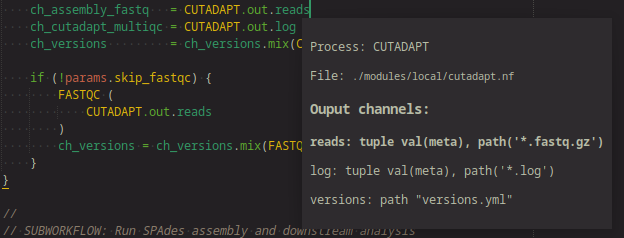
Container directive insert command
This command inserts similar code to what you'd find in an nf-core modules process definition with respect to process container directives. The Biocontainers information is pulled from the Singularity images https://depot.galaxyproject.org/singularity/ and cached as a Python pickle file. Docker container image tags point to the Biocontainers Quay.io page.
- Open the command palette (
ctrl+shift+p) and run theNextflow: Fetch Biocontainers informationcommand to fetch the latest Biocontainers list fetched from - In your process definition, press
ctrl+l,c, search for the container you're interested in
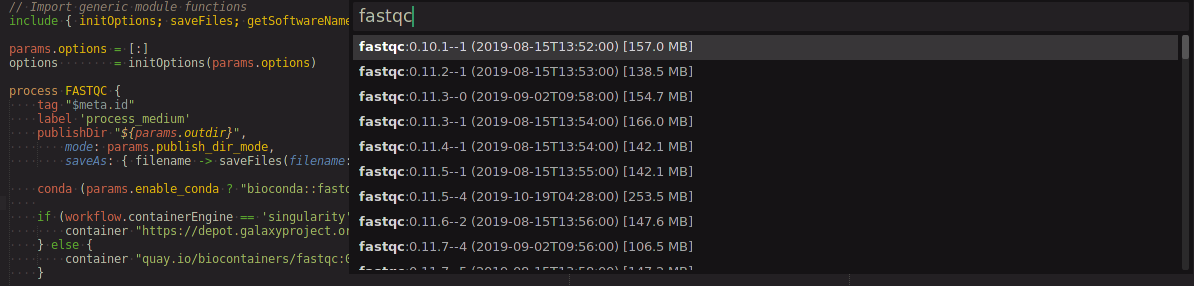
- Select the program and version you're interested in to output the following:
if (workflow.containerEngine == 'singularity' && !params.singularity_pull_docker_container) {
container 'https://depot.galaxyproject.org/singularity/fastqc:0.11.9--hdfd78af_1'
} else {
container 'quay.io/biocontainers/fastqc:0.11.9--hdfd78af_1'
}
Nextflow Syntax Highlighting
Nextflow syntax highlighting extends Sublime Text 4's Groovy syntax with highlighting of:
- imports (DSL-2 modules)
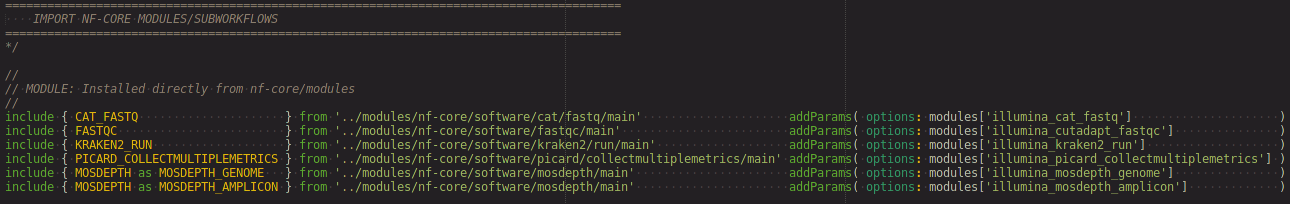
- workflow definitions
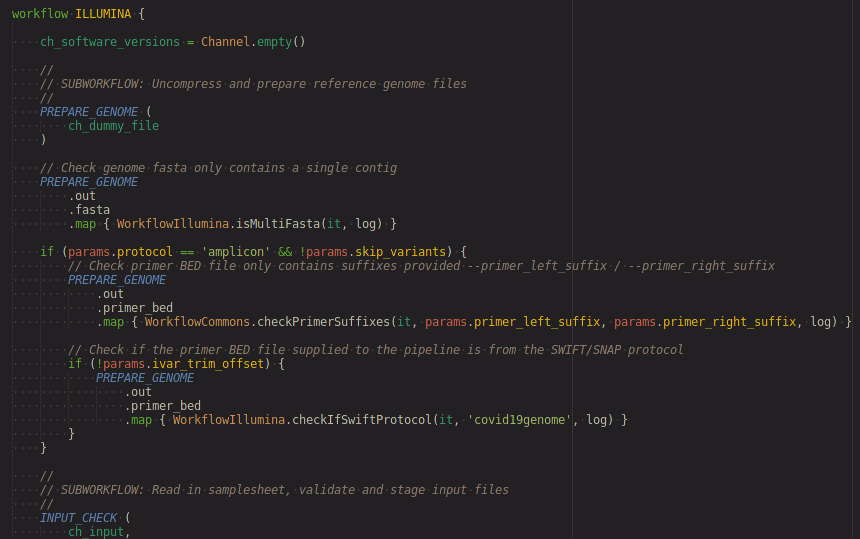
- process definitions
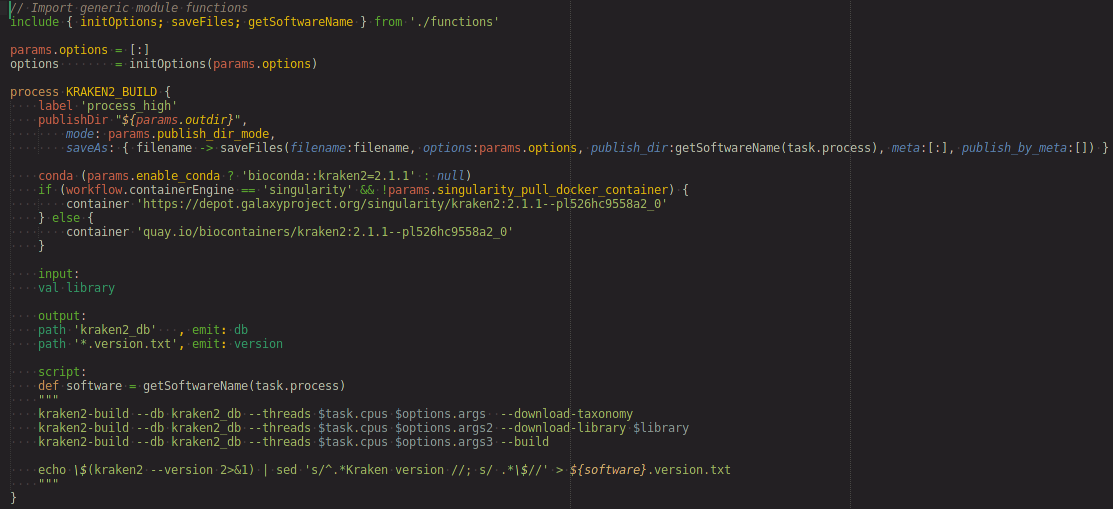
- channel highlighting based on matching
ch_* - some invalid syntax checks (into channel in input tag and from channel in output tag)
- highlighting special Nextflow functions and variables (
workflow,params,task, etc)
Process syntax highlighting and scoping allows one to easily go to the definition or usages of a process (ctrl+shift+g keyboard shortcut):
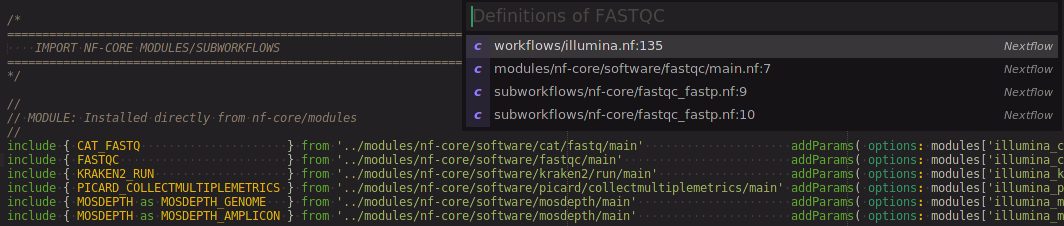
Nextflow Snippets
Type one of the following and press TAB:
!env:#!/usr/bin/env nextflowproc: process snippettag: tag process directive snippetpub: publishDir process directive snippetconda: conda process directive snippetillumina: Illumina paired-end reads file pairs channelcpus: insert"${task.cpus}"into a process scriptscript_path: specify user script (e.g. Python script) to use fromscripts/directory in workflow base directoryinfo:log.infosnippetdone: on workflow complete or error message
Changelog
1.1.0 - [2022-05-13]
Added:
- more informative popups for showing info about process output so it's easier to select the correct output channel without referencing the process code.
- subworkflow completions and info popups about
takeandemitchannels condadirective snippet
Fixed:
- comment toggling
1.0.0 - [2021-06-30]
- Added syntax highlighting for Nextflow DSL-2
- Added completions and commands for workflow
params,PROCESS.out., conda, container, module include - Removed some not very useful snippets
0.1.0-alpha.1 - [2019-03-27]
- Initial release with Groovy-based syntax highlighting and basic snippets
License
MIT License
Copyright © Peter Kruczkiewicz