CNC BoschRexroth MTX
CNC BoschRexroth MTX language support for SublimeText
Details
Installs
- Total 272
- Win 212
- Mac 39
- Linux 21
| Feb 6 | Feb 5 | Feb 4 | Feb 3 | Feb 2 | Feb 1 | Jan 31 | Jan 30 | Jan 29 | Jan 28 | Jan 27 | Jan 26 | Jan 25 | Jan 24 | Jan 23 | Jan 22 | Jan 21 | Jan 20 | Jan 19 | Jan 18 | Jan 17 | Jan 16 | Jan 15 | Jan 14 | Jan 13 | Jan 12 | Jan 11 | Jan 10 | Jan 9 | Jan 8 | Jan 7 | Jan 6 | Jan 5 | Jan 4 | Jan 3 | Jan 2 | Jan 1 | Dec 31 | Dec 30 | Dec 29 | Dec 28 | Dec 27 | Dec 26 | Dec 25 | Dec 24 | |
|---|---|---|---|---|---|---|---|---|---|---|---|---|---|---|---|---|---|---|---|---|---|---|---|---|---|---|---|---|---|---|---|---|---|---|---|---|---|---|---|---|---|---|---|---|---|
| Windows | 0 | 0 | 0 | 0 | 0 | 0 | 0 | 0 | 0 | 0 | 0 | 0 | 0 | 0 | 0 | 0 | 0 | 0 | 0 | 0 | 0 | 0 | 1 | 0 | 1 | 0 | 0 | 0 | 0 | 0 | 0 | 0 | 0 | 0 | 0 | 0 | 0 | 0 | 0 | 0 | 0 | 0 | 0 | 0 | 0 |
| Mac | 0 | 0 | 0 | 0 | 0 | 0 | 0 | 0 | 0 | 0 | 0 | 0 | 0 | 0 | 0 | 0 | 0 | 0 | 0 | 1 | 0 | 0 | 0 | 0 | 0 | 0 | 0 | 0 | 0 | 0 | 0 | 0 | 0 | 0 | 0 | 0 | 0 | 0 | 0 | 0 | 0 | 0 | 0 | 0 | 0 |
| Linux | 0 | 0 | 0 | 0 | 0 | 0 | 0 | 0 | 0 | 0 | 0 | 0 | 0 | 0 | 0 | 0 | 0 | 0 | 0 | 0 | 0 | 0 | 0 | 0 | 0 | 0 | 0 | 0 | 0 | 0 | 0 | 0 | 0 | 0 | 0 | 0 | 0 | 0 | 0 | 0 | 0 | 0 | 0 | 0 | 0 |
Readme
- Source
- raw.githubusercontent.com
CNC BoschRexroth MTX language support
This package provides syntax highlighting support for the BoschRexroth MTX Computerized Numerical Control to the SublimeText 3 Editor.
Screenshot:
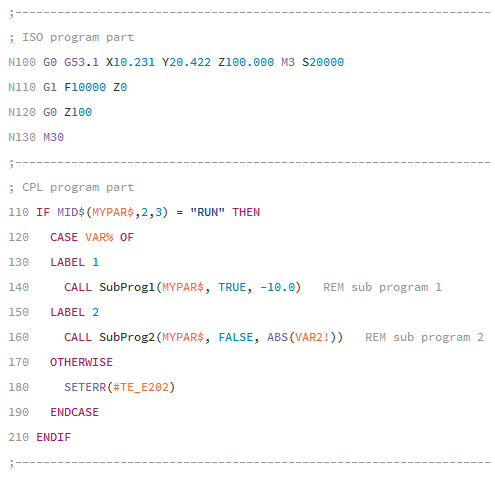
Features:
NC cycles
- syntax highlighting
- ISO G-Code
- CPL high level commands
- known NC functions and commands
- symbols for
- LPS - local sub programs
- LBL - labels (goto targets)
- auto completion for the most common DIN/CPL functions
Sercos Settings Files (*.scs)
- syntax highlighting
Installing
Using Package Control
For all Sublime Text 2/3 users install via Package Control is recommended.
- Install Package Control if you haven't yet.
- Use ctrl+shift+P then
Package Control: Install Package - Look for
CNC BoschRexroth MTXand install it.
Manual Install
- Click the
Preferences > Browse Packages…menu - Browse up a folder and then into the
Installed Packages/folder - Download zip package rename it to
CNC BoschRexroth MTX.sublime-packageand copy it into theInstalled Packages/directory - Restart Sublime Text
Setup
If mtx_npg.sublime-settings or mtx_scs.sublime-settings don't exist in the user folder they will be automatically created to ensure the following essential syntax specific settings:
{
"ensure_newline_at_eof_on_save": true
"translate_tabs_to_spaces": true
"use_tab_stops": false
}
They are all required to ensure NC will read the resulting file correctly.
You can override these settings by creating your own syntax specific setting Preferences->Settings - Syntax Specific
License
The code is available at GitHub under MIT licence.

