Console Wrap
This plugin helps you to work easily with log statements
Details
Installs
- Total 81K
- Win 63K
- Mac 9K
- Linux 8K
| Feb 18 | Feb 17 | Feb 16 | Feb 15 | Feb 14 | Feb 13 | Feb 12 | Feb 11 | Feb 10 | Feb 9 | Feb 8 | Feb 7 | Feb 6 | Feb 5 | Feb 4 | Feb 3 | Feb 2 | Feb 1 | Jan 31 | Jan 30 | Jan 29 | Jan 28 | Jan 27 | Jan 26 | Jan 25 | Jan 24 | Jan 23 | Jan 22 | Jan 21 | Jan 20 | Jan 19 | Jan 18 | Jan 17 | Jan 16 | Jan 15 | Jan 14 | Jan 13 | Jan 12 | Jan 11 | Jan 10 | Jan 9 | Jan 8 | Jan 7 | Jan 6 | Jan 5 | Jan 4 | |
|---|---|---|---|---|---|---|---|---|---|---|---|---|---|---|---|---|---|---|---|---|---|---|---|---|---|---|---|---|---|---|---|---|---|---|---|---|---|---|---|---|---|---|---|---|---|---|
| Windows | 4 | 2 | 3 | 3 | 2 | 3 | 3 | 3 | 2 | 3 | 4 | 5 | 0 | 3 | 3 | 6 | 0 | 1 | 2 | 2 | 2 | 2 | 1 | 3 | 3 | 1 | 1 | 2 | 0 | 4 | 2 | 3 | 0 | 6 | 2 | 3 | 1 | 1 | 1 | 0 | 2 | 1 | 4 | 0 | 3 | 3 |
| Mac | 0 | 1 | 0 | 0 | 0 | 0 | 0 | 0 | 0 | 1 | 1 | 1 | 1 | 0 | 0 | 1 | 0 | 0 | 0 | 0 | 0 | 0 | 0 | 0 | 0 | 0 | 0 | 0 | 0 | 0 | 1 | 0 | 0 | 0 | 0 | 1 | 0 | 0 | 0 | 1 | 0 | 0 | 0 | 0 | 0 | 0 |
| Linux | 0 | 0 | 0 | 0 | 0 | 0 | 2 | 0 | 0 | 0 | 1 | 1 | 0 | 0 | 0 | 0 | 0 | 0 | 0 | 1 | 0 | 0 | 0 | 0 | 0 | 0 | 0 | 0 | 1 | 0 | 0 | 0 | 0 | 0 | 0 | 0 | 0 | 1 | 0 | 0 | 0 | 0 | 1 | 0 | 0 | 0 |
Readme
- Source
- raw.githubusercontent.com
Console Wrap




This plugin helps you easily create (comment, remove, show all) log statements (console.log, print etc.)
It places selected variable in log statement like console.log(“variable”, variable);
This is not a snippet.
Supported languages
- Javascript
- Python
- Php
- Go
Usage
First you need to select a variable (or put cursor on it) and press "ctrl+shift+q". The log line will appear on the next line. Press "ctrl+shift+q" again to change wrapping (info,warn etc.)
You can Also remove, comment or remove commented log statements from your selsection or from all document you can find that functionality in context menu (right click) or Command Palette (command+shift+p on OS X, control+shift+p on Linux/Windows).
Screenshots
| Javascript |
|---|
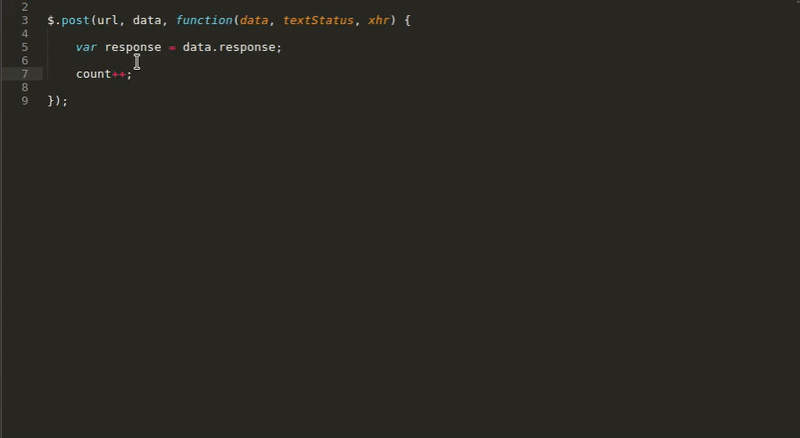 |
| Python |
|---|
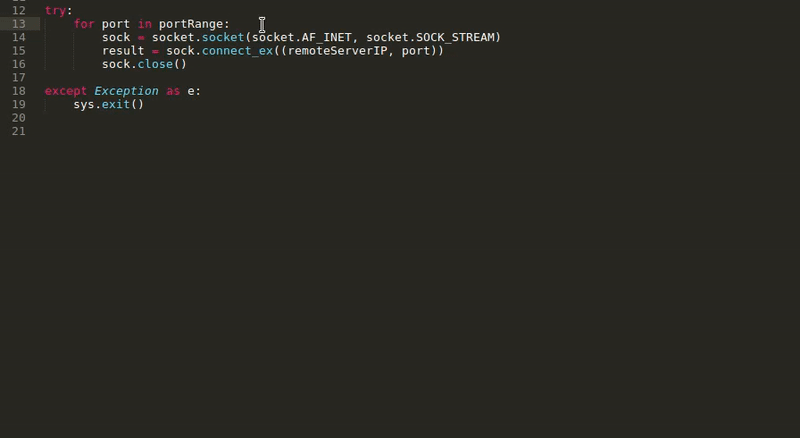 |
| Php |
|---|
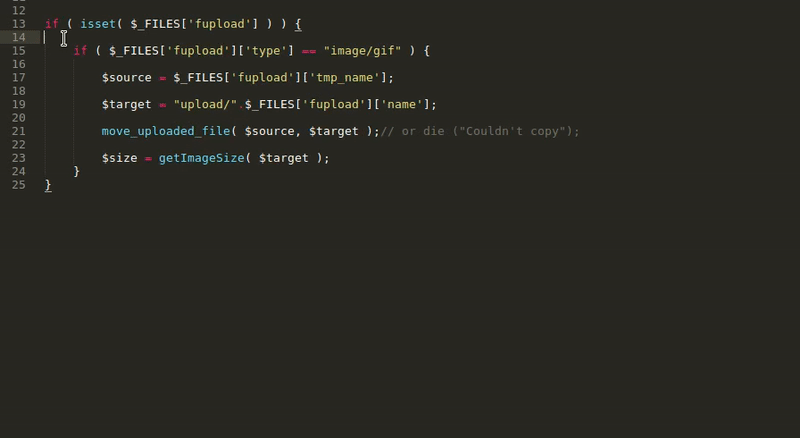 |
| All Logs |
|---|
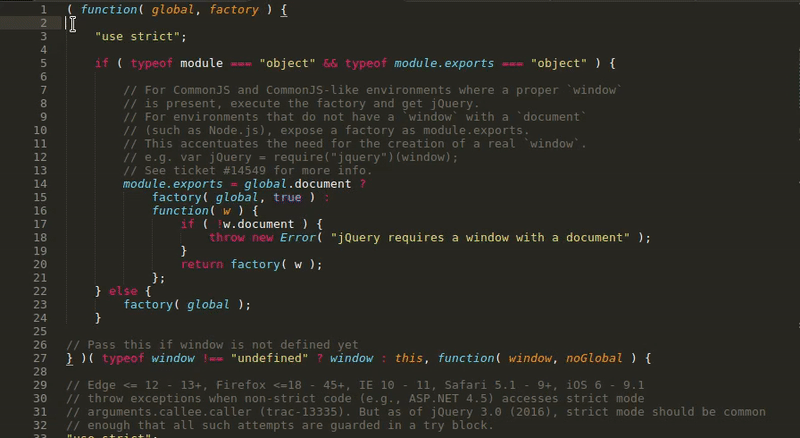 |
Key Binding
The default key binding is "ctrl+shift+q" and "ctrl+shift+alt+q" (insert before selection).
{
"keys": ["ctrl+shift+q"],
"command": "console_wrap",
"args": {"insert_before": false}
},
{
"keys": ["ctrl+shift+alt+q"],
"command": "console_wrap",
"args": {"insert_before": true}
}
Commands
{
"caption": "Console Wrap: Create logs",
"command": "console_wrap"
}, {
"caption": "Console Wrap: Remove logs",
"command": "console_action",
"args": {"action": "remove"}
}, {
"caption": "Console Wrap: Remove Commented logs",
"command": "console_action",
"args": {"action": "remove_commented"}
}, {
"caption": "Console Wrap: Comment logs",
"command": "console_action",
"args": {"action": "comment"}
}, {
"caption": "Console Wrap: Show all logs",
"command": "console_action",
"args": {"action": "show_quick_nav"}
}
Settings
{
"js": {
"consoleStr" : "{title}, {variable}", // "{title}, tmpVal = {variable}" to assigne value to temporary parameter output: console.log('title', tmpVal = variable);
"consoleFunc" : ["console", "log"], // You can change default log statement for example ["logger", "info"] output: logger.info('title', variable);
"single_quotes": false, // If true output: console.log('title', variable);
"semicolon" : true, // If false, will not add semicolon at end of line
"log_types" : ["log", "info", "warn", "error"]
},
"py": {
"consoleStr" : "{title}, {variable}",
"consoleFunc" : ["print"],
"single_quotes": false
},
"php": {
"consoleFunc" : ["print_r"], // var_dump or if you have custom logger ["$logger", "debug"] output: $logger->debug($variable);
"preTag" : true, // Put log in pre tag like echo '<pre>'; print_r($variable); echo '</pre>';
"dieAfterLog" : false // echo '<pre>'; print_r($variable); echo '</pre>'; die();
},
"go": {
"consoleStr" : "{title}, {variable}",
"consoleFunc" : ["fmt", "Println"],
"single_quotes": false,
"log_types" : ["Print", "Printf"]
},
"fileTypeMap" : { // Maps file type to wrapper. For example "text.html.vue": "js" means use js wrapper in vue js files
"text.html.vue" : "js", // php,python,js is included by dafault ("embedding.php": "php", "source.js": "js", "source.python": "py")
"source.ts" : "js",
"source.tsx" : "js",
"source.coffee" : "js",
"text.html.basic": "js",
"text.html.blade": "js",
"text.html.twig" : "js"
}
}
How to install
With Package Control:
- Run “Package Control: Install Package” command, find and install
Console Wrapplugin. - Restart Sublime Text editor (if required)
Manually:
- Clone or download git repo into your packages folder (in Sublime Text, find Browse Packages… menu item to open this folder)
- Restart Sublime Text editor (if required)
