CppFastOlympicCoding
Tools for competitive programming for Sublime Text 3 & 4
Details
Installs
- Total 51K
- Win 34K
- Mac 9K
- Linux 8K
| Feb 8 | Feb 7 | Feb 6 | Feb 5 | Feb 4 | Feb 3 | Feb 2 | Feb 1 | Jan 31 | Jan 30 | Jan 29 | Jan 28 | Jan 27 | Jan 26 | Jan 25 | Jan 24 | Jan 23 | Jan 22 | Jan 21 | Jan 20 | Jan 19 | Jan 18 | Jan 17 | Jan 16 | Jan 15 | Jan 14 | Jan 13 | Jan 12 | Jan 11 | Jan 10 | Jan 9 | Jan 8 | Jan 7 | Jan 6 | Jan 5 | Jan 4 | Jan 3 | Jan 2 | Jan 1 | Dec 31 | Dec 30 | Dec 29 | Dec 28 | Dec 27 | Dec 26 | Dec 25 | |
|---|---|---|---|---|---|---|---|---|---|---|---|---|---|---|---|---|---|---|---|---|---|---|---|---|---|---|---|---|---|---|---|---|---|---|---|---|---|---|---|---|---|---|---|---|---|---|
| Windows | 9 | 16 | 8 | 11 | 11 | 10 | 6 | 6 | 14 | 4 | 12 | 7 | 5 | 20 | 2 | 7 | 5 | 7 | 7 | 10 | 11 | 8 | 6 | 9 | 10 | 6 | 8 | 6 | 13 | 5 | 5 | 1 | 9 | 6 | 6 | 4 | 8 | 6 | 5 | 11 | 6 | 12 | 9 | 4 | 5 | 6 |
| Mac | 1 | 2 | 3 | 1 | 5 | 5 | 6 | 6 | 2 | 1 | 4 | 1 | 7 | 0 | 3 | 3 | 4 | 1 | 7 | 2 | 2 | 4 | 1 | 3 | 2 | 8 | 5 | 7 | 1 | 4 | 4 | 2 | 2 | 2 | 3 | 4 | 6 | 2 | 3 | 5 | 5 | 5 | 4 | 4 | 2 | 1 |
| Linux | 3 | 2 | 3 | 7 | 5 | 0 | 4 | 5 | 1 | 2 | 2 | 3 | 4 | 0 | 3 | 3 | 3 | 1 | 2 | 3 | 0 | 1 | 1 | 1 | 0 | 3 | 1 | 5 | 0 | 4 | 0 | 4 | 2 | 3 | 5 | 1 | 0 | 2 | 1 | 1 | 2 | 2 | 2 | 0 | 1 | 2 |
Readme
- Source
- raw.githubusercontent.com
Fast Olympic Coding plugin for Sublime Text 3 & 4
Installation
- Install via Package Control
- Install manually:
download plugin into packages (Preferences — Browse packages...)
Warning! rename plugin folder to FastOlympicCoding
TestManager
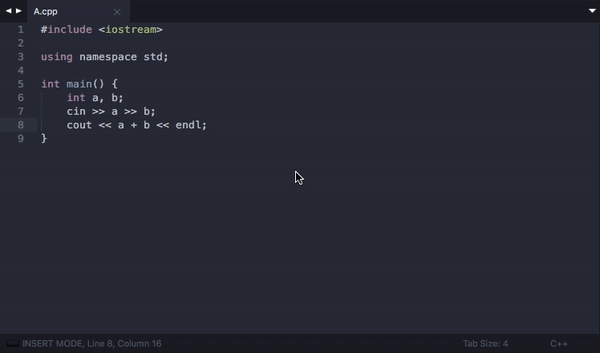
TestManager Keybindings
- ctrl+b (OSX) ctrl+alt+b (Linux + Win) compile and run
- ctrl+enter new test
- ctrl+c (OSX) ctrl+x (Linux + Win) kill process
- ctrl+shift+b (OSX) run with debugger
- ctrl+d delete test
- ctrl+super+up/ctrl+super+down (OSX) ctrl+shift+up/ctrl+shift+down (Linux + Win) swap tests
- cmd+k, cmd+p (OSX) ctrl+k, ctrl+p (Linux + Win) close/open right panel
Settings
- To edit settings
- press cmd+shift+p (OSX) ctrl+shift+p (Linux + Win) and type
FastOlympicCoding: Open Settings - or
Preferences — Package Settings — FastOlympicCoding
- press cmd+shift+p (OSX) ctrl+shift+p (Linux + Win) and type
StressTesting
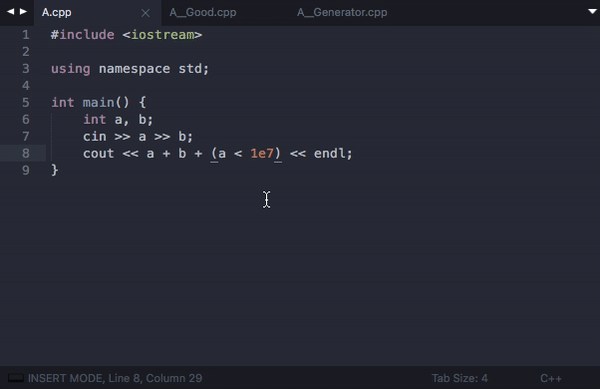
- To stress test a solution, you need to implement the three following files:
<name>.cpp- program that works incorrect<name>__Good.cpp- program that works correct<name>__Generator.cpp- program that generates tests, you can read a seed for a random generator in the input
- Type
FastOlympicCoding: Make Stressin the command palette to run andFastOlympicCoding: Stop Stressto stop stress testing
ClassCompletion
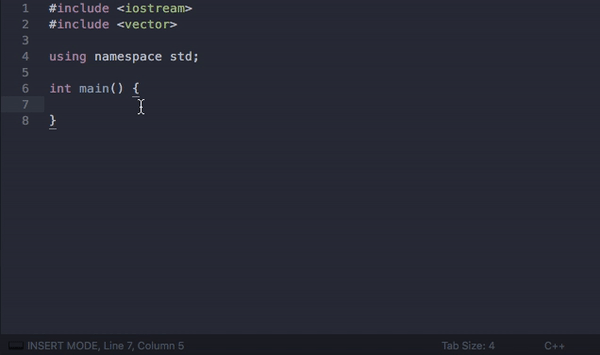
- Type aliases to substitute them with data types
- Customize aliases in the settings file
CppLint
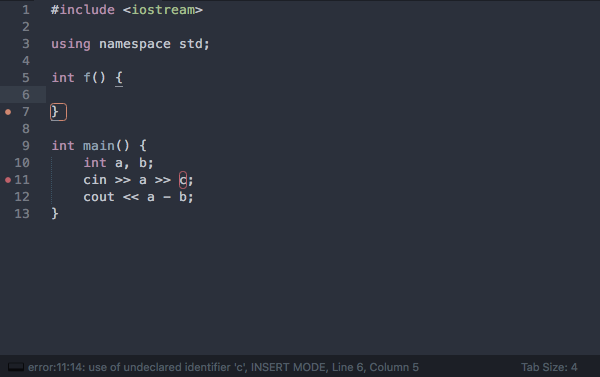
- Error highlighting works in real-time
- Specify custom compile command in the settings file
Debugger
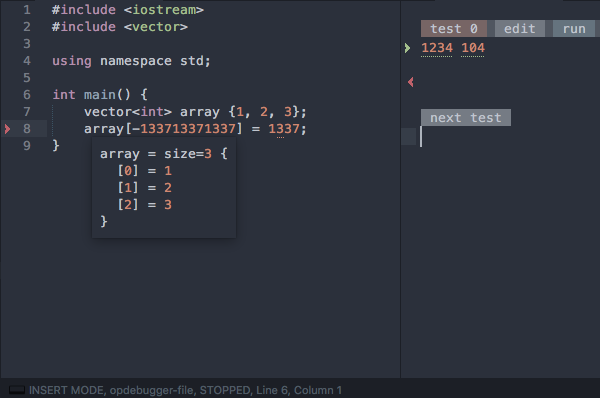
- debugger only for OSX
- ctrl+shift+b to run with debugger
- point the cursor on a variable to see its value
- to select a stack frame (type
FastOlympicCoding: Select Framein the command palette) - the only one dependency is xcode (you can install it with
xcode-select --install)
