DlangAutoModuleName
Sublime 3 D AutoModuleName plugin. Add "module path.folder.name;".
Details
Installs
- Total 328
- Win 230
- Mac 52
- Linux 46
| Feb 12 | Feb 11 | Feb 10 | Feb 9 | Feb 8 | Feb 7 | Feb 6 | Feb 5 | Feb 4 | Feb 3 | Feb 2 | Feb 1 | Jan 31 | Jan 30 | Jan 29 | Jan 28 | Jan 27 | Jan 26 | Jan 25 | Jan 24 | Jan 23 | Jan 22 | Jan 21 | Jan 20 | Jan 19 | Jan 18 | Jan 17 | Jan 16 | Jan 15 | Jan 14 | Jan 13 | Jan 12 | Jan 11 | Jan 10 | Jan 9 | Jan 8 | Jan 7 | Jan 6 | Jan 5 | Jan 4 | Jan 3 | Jan 2 | Jan 1 | Dec 31 | Dec 30 | |
|---|---|---|---|---|---|---|---|---|---|---|---|---|---|---|---|---|---|---|---|---|---|---|---|---|---|---|---|---|---|---|---|---|---|---|---|---|---|---|---|---|---|---|---|---|---|
| Windows | 0 | 0 | 0 | 0 | 0 | 0 | 0 | 0 | 0 | 0 | 0 | 0 | 0 | 0 | 0 | 0 | 0 | 0 | 0 | 0 | 0 | 0 | 0 | 0 | 0 | 0 | 0 | 0 | 0 | 0 | 0 | 0 | 0 | 0 | 0 | 0 | 0 | 0 | 0 | 0 | 0 | 0 | 0 | 0 | 0 |
| Mac | 0 | 0 | 0 | 0 | 0 | 0 | 0 | 0 | 0 | 0 | 0 | 0 | 0 | 0 | 0 | 0 | 0 | 0 | 0 | 0 | 0 | 0 | 0 | 0 | 0 | 0 | 0 | 0 | 0 | 0 | 0 | 0 | 0 | 0 | 0 | 0 | 0 | 0 | 0 | 0 | 0 | 0 | 0 | 0 | 0 |
| Linux | 0 | 0 | 0 | 0 | 0 | 0 | 0 | 0 | 0 | 0 | 0 | 0 | 0 | 0 | 0 | 0 | 0 | 0 | 0 | 0 | 0 | 0 | 0 | 0 | 0 | 0 | 0 | 0 | 0 | 0 | 0 | 0 | 0 | 0 | 0 | 0 | 0 | 0 | 0 | 0 | 0 | 0 | 0 | 0 | 0 |
Readme
- Source
- raw.githubusercontent.com
Sublime 3 Dlang Auto-Module-Name
Sublime 3 D AutoModuleName plugin. Add “module path.folder.name;”.
It provides the dlang_auto_module_name command.
Demo
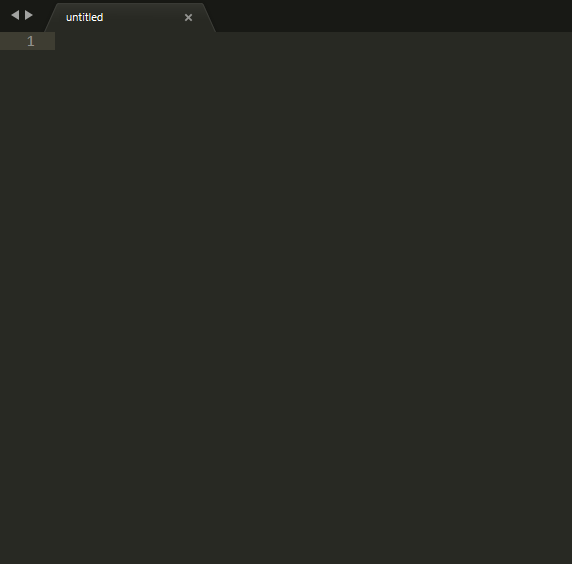
Features
In code like this:
class Uno : IStylable
{
//
}
will be auto added “moule uno;” at begin of file. Like this:
module uno;
class Uno : IStylable
{
//
}
Algo
- Check file for “module …”
- Get name from file_name
- - like a: project/source/ui/sys/device.d -> module ui.sys.device;
- Get name from “class Name”
- Get name from “interface Name”
- Get name from “struct Name”
- Get name from “enum Name”
- Insert “module name;”
Installation
Install DlangAutoModuleName from Package Control.
Then add a keybinding of your choice for the dlang_auto_module_name command, by adding a line like this to your keybindings file:
{ "keys": ["ctrl+shift+a"], "command": "dlang_auto_module_name" },
You can also try it out immediately by choosing “D: module …” from the context menu or command pallete.
