Ebitengine Kage
Basic syntax and snippet support for the Ebitengine Kage shading language.
Details
Installs
- Total 49
- Win 28
- Mac 16
- Linux 5
| Feb 11 | Feb 10 | Feb 9 | Feb 8 | Feb 7 | Feb 6 | Feb 5 | Feb 4 | Feb 3 | Feb 2 | Feb 1 | Jan 31 | Jan 30 | Jan 29 | Jan 28 | Jan 27 | Jan 26 | Jan 25 | Jan 24 | Jan 23 | Jan 22 | Jan 21 | Jan 20 | Jan 19 | Jan 18 | Jan 17 | Jan 16 | Jan 15 | Jan 14 | Jan 13 | Jan 12 | Jan 11 | Jan 10 | Jan 9 | Jan 8 | Jan 7 | Jan 6 | Jan 5 | Jan 4 | Jan 3 | Jan 2 | Jan 1 | Dec 31 | Dec 30 | Dec 29 | |
|---|---|---|---|---|---|---|---|---|---|---|---|---|---|---|---|---|---|---|---|---|---|---|---|---|---|---|---|---|---|---|---|---|---|---|---|---|---|---|---|---|---|---|---|---|---|
| Windows | 0 | 0 | 0 | 0 | 0 | 0 | 0 | 0 | 0 | 0 | 0 | 0 | 0 | 0 | 0 | 0 | 0 | 0 | 0 | 0 | 0 | 0 | 0 | 0 | 0 | 0 | 0 | 0 | 0 | 0 | 0 | 0 | 0 | 0 | 0 | 0 | 0 | 0 | 0 | 0 | 0 | 0 | 0 | 0 | 0 |
| Mac | 0 | 0 | 0 | 0 | 0 | 0 | 0 | 0 | 0 | 0 | 0 | 0 | 0 | 0 | 0 | 0 | 0 | 0 | 0 | 0 | 0 | 0 | 0 | 0 | 0 | 0 | 0 | 0 | 0 | 0 | 0 | 0 | 0 | 0 | 0 | 0 | 0 | 0 | 0 | 0 | 0 | 0 | 0 | 0 | 0 |
| Linux | 0 | 0 | 0 | 0 | 0 | 0 | 0 | 0 | 0 | 0 | 0 | 0 | 0 | 0 | 0 | 0 | 0 | 0 | 0 | 0 | 0 | 0 | 0 | 0 | 0 | 0 | 0 | 0 | 0 | 0 | 0 | 0 | 0 | 0 | 0 | 0 | 0 | 0 | 0 | 0 | 0 | 0 | 0 | 0 | 0 |
Readme
- Source
- raw.githubusercontent.com
 Ebitengine Kage support for Sublime Text
Ebitengine Kage support for Sublime Text
Basic syntax and snippet support for the Ebitengine Kage shading language.
Ebitengine adopts an original shading language 'Kage'. This has a compatible syntax with Go, but the details are different. Kage has high portability. Ebitengine uses graphics libraries like OpenGL or Metal and this depends on environments, but Kage is compiled on the fly so that this works equally everywhere.
Installation
Manual installation
To add a package manually, open command palette and type Package Control: Add Repository.
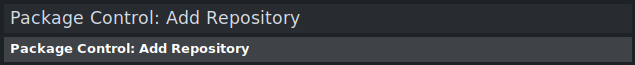
In the dialog that opens below, enter the url of the repository https://github.com/sedyh/ebitengine-kage-sublime.
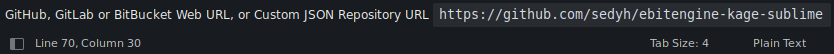
Then open the package installation via Package Control: Install Package dialog and find ebitengine-kage-sublime package there.
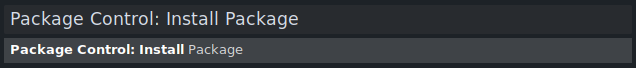
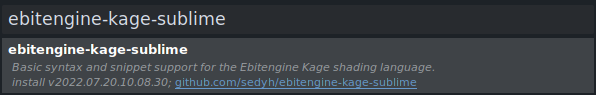
Other editors
Features
Basic syntax highlighting
 This plugin provides basic Kage language support for Ebitengine. It includes keywords, types, literals and snippets.
This plugin provides basic Kage language support for Ebitengine. It includes keywords, types, literals and snippets.
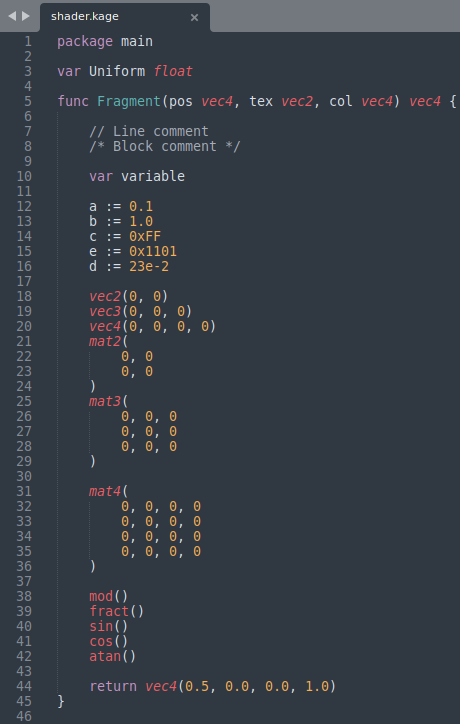
Quick start
 To quickly start writing a shader, you can type “fragment” or “package”.
To quickly start writing a shader, you can type “fragment” or “package”.
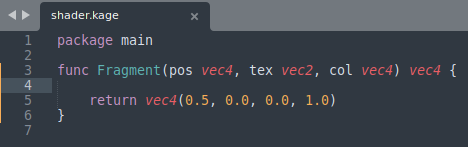
Short documentation
 The plugin provides a short help for each feature in Kage.
The plugin provides a short help for each feature in Kage.
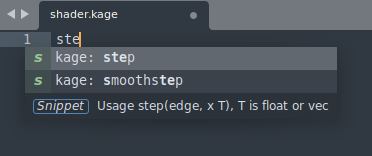
List of all built-in functions
 You can see a list of all built-in functions by typing “kage”.
You can see a list of all built-in functions by typing “kage”.
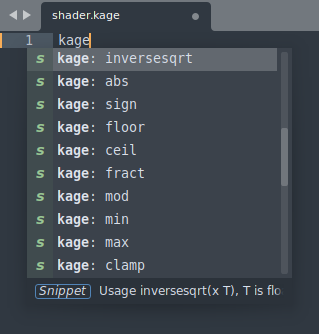
Known Issues
The plugin will highlight complex numbers despite the fact that, at the moment, Kage does not support them.






