LSP-nimlangserver
A convenience package for the official Nim language server.
Details
Installs
- Total 527
- Win 210
- Mac 83
- Linux 234
| Feb 16 | Feb 15 | Feb 14 | Feb 13 | Feb 12 | Feb 11 | Feb 10 | Feb 9 | Feb 8 | Feb 7 | Feb 6 | Feb 5 | Feb 4 | Feb 3 | Feb 2 | Feb 1 | Jan 31 | Jan 30 | Jan 29 | Jan 28 | Jan 27 | Jan 26 | Jan 25 | Jan 24 | Jan 23 | Jan 22 | Jan 21 | Jan 20 | Jan 19 | Jan 18 | Jan 17 | Jan 16 | Jan 15 | Jan 14 | Jan 13 | Jan 12 | Jan 11 | Jan 10 | Jan 9 | Jan 8 | Jan 7 | Jan 6 | Jan 5 | Jan 4 | Jan 3 | |
|---|---|---|---|---|---|---|---|---|---|---|---|---|---|---|---|---|---|---|---|---|---|---|---|---|---|---|---|---|---|---|---|---|---|---|---|---|---|---|---|---|---|---|---|---|---|
| Windows | 0 | 0 | 0 | 0 | 0 | 0 | 2 | 0 | 3 | 0 | 1 | 2 | 0 | 0 | 0 | 0 | 1 | 1 | 1 | 6 | 2 | 1 | 0 | 1 | 0 | 0 | 0 | 1 | 0 | 0 | 0 | 0 | 1 | 0 | 1 | 0 | 0 | 0 | 0 | 0 | 0 | 0 | 0 | 0 | 0 |
| Mac | 0 | 0 | 0 | 0 | 0 | 0 | 0 | 0 | 1 | 0 | 0 | 0 | 0 | 0 | 0 | 0 | 0 | 0 | 0 | 0 | 0 | 0 | 0 | 0 | 0 | 0 | 0 | 0 | 1 | 0 | 0 | 0 | 0 | 0 | 0 | 0 | 0 | 0 | 0 | 0 | 0 | 0 | 0 | 0 | 0 |
| Linux | 0 | 0 | 0 | 0 | 0 | 2 | 0 | 0 | 0 | 0 | 0 | 0 | 0 | 1 | 1 | 2 | 0 | 0 | 0 | 0 | 0 | 0 | 0 | 0 | 0 | 1 | 0 | 0 | 1 | 1 | 0 | 0 | 0 | 0 | 0 | 2 | 0 | 0 | 4 | 1 | 0 | 0 | 2 | 0 | 0 |
Readme
- Source
- raw.githubusercontent.com
LSP-nimlangserver
A helper package that manages the nimlangserver language server.
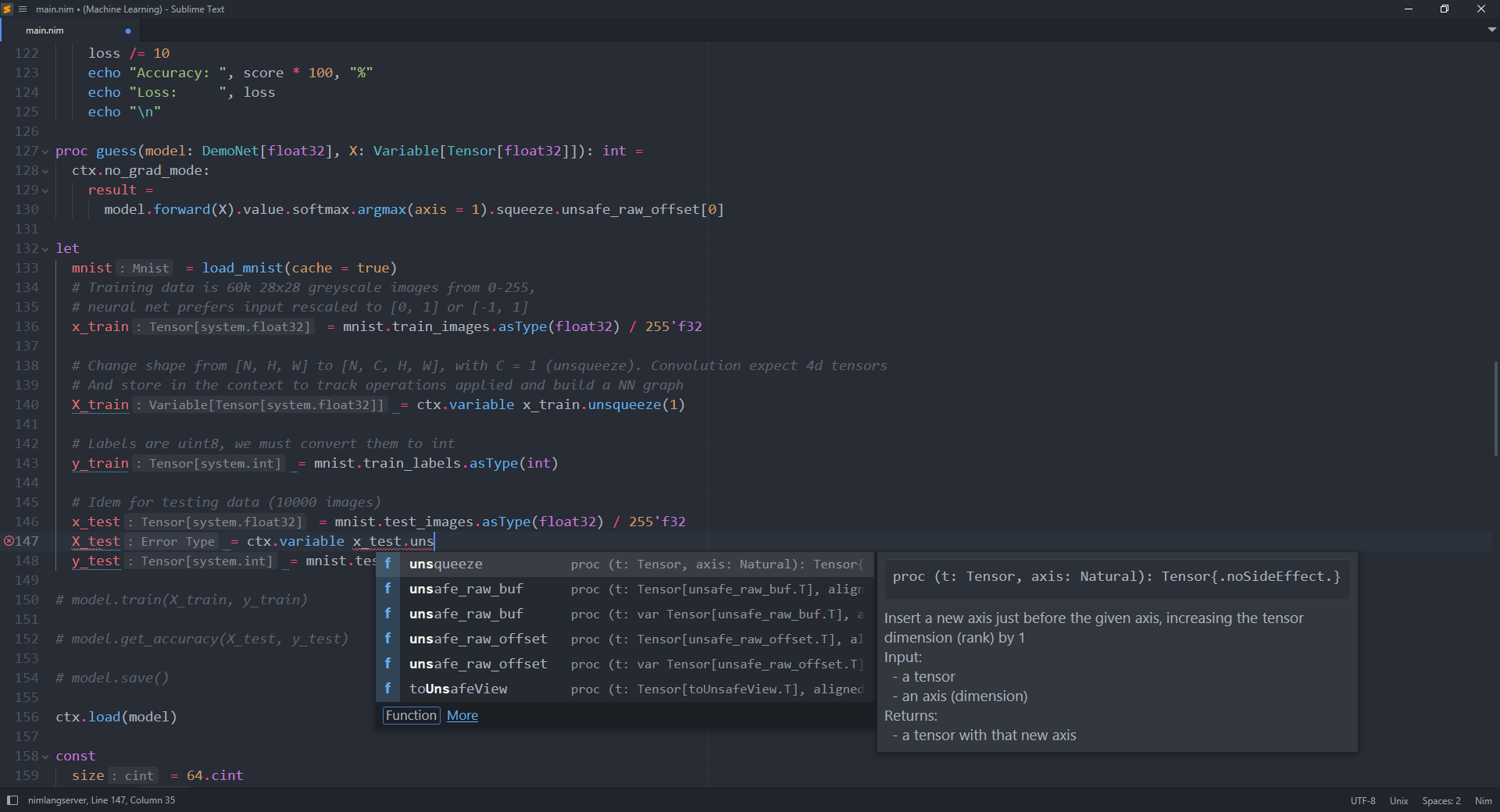
Installation
Install the following packages via Package Control: 1. LSP 2. LSP-nimlangserver 3. Nim for syntax highlighting. 4. Debugger for Debugging Nim programs. 5. Terminus for running debugger tasks.
Configuration
You can edit the global settings by opening the Preferences: LSP-nimlangserver Settings from the Command Palette.
You can also have a project-specific configuration. Run the Project: Edit Project from the Command Palette and edit the following in the settings object.
{
// folders: [
// ...
// ]
"settings": {
"LSP": {
"LSP-nimlangserver": {
"settings": {
//Setting-here
}
}
}
}
}
Applicable Selectors
This language server operates on views with the source.nim base scope.
Server Management
If the "binary" setting is set to a non-empty string (the default), then it
will try to find the server binary in your system.
If it fails, then it will prompt you to download it from Github.
The server binary is automatically downloaded to $CACHE/Package Storage/LSP-nimlangserver.
Debugging
The Debugger package enables debugging Nim programs (among others). Some setup is required however.
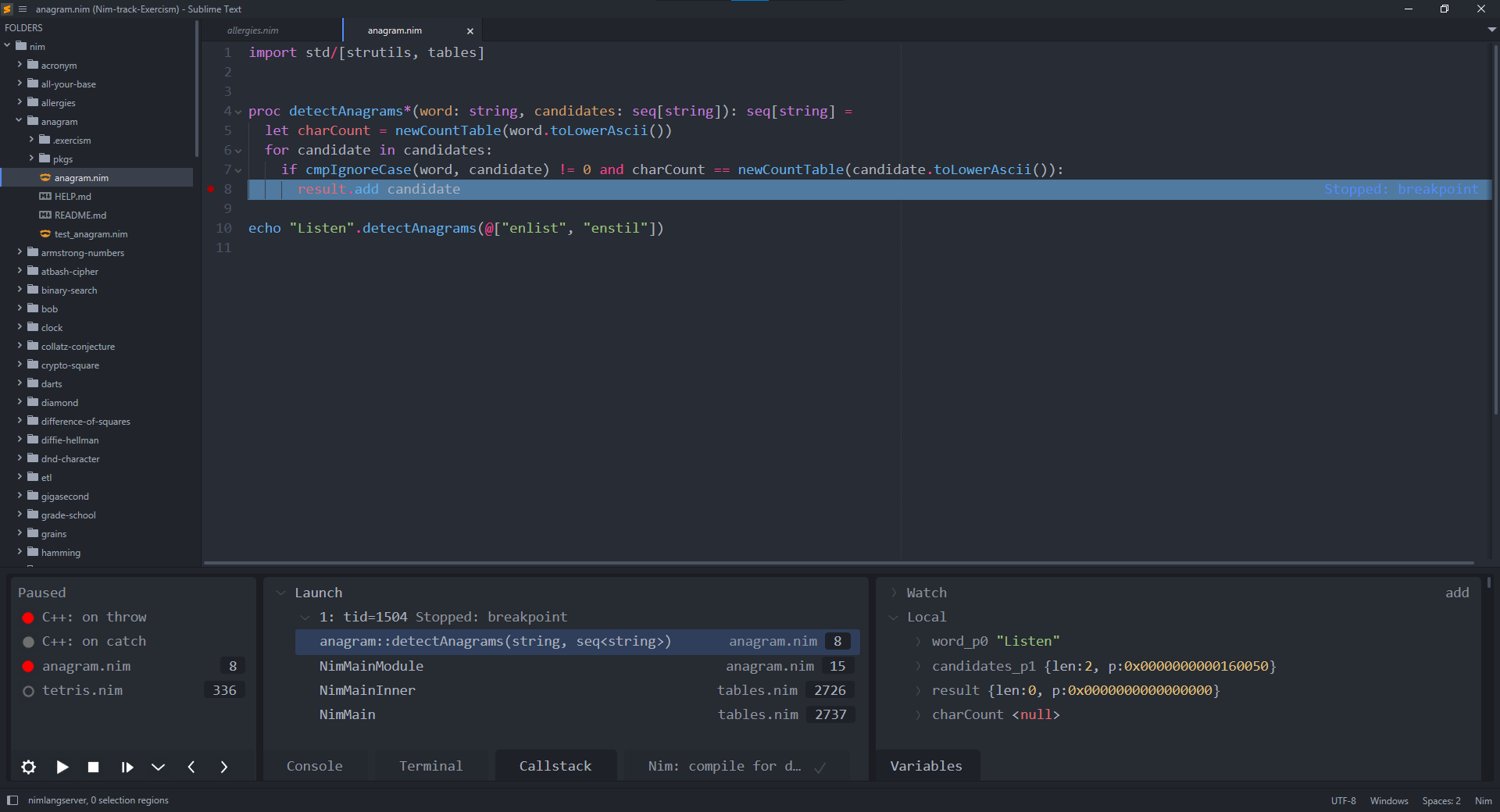
Setting Up
- Read the README
- The adapter to install is lldb.
- Example configurations for debugging the current file:
{
// folders: [
// ...
// ]
"debugger_configurations":
[
{
"name": "Launch",
"program": "${file_path}/${file_base_name}",
"pre_debug_task": "Nim: compile for debugging",
// "preRunCommands": ["command script import --allow-reload \"<PATH_TO_NIM_INSTALLATION_DIR>/tools/debug/nimlldb.py\""] // improves values representation (but may be buggy).
"args": [],
"cwd": "${file_path}"
},
],
"debugger_tasks": [
{
"name": "Nim: compile for debugging",
"shell_cmd": "nim c -g ${file}",
"file_regex": "^(.+.nim)\\((\\d+), (\\d+)\\) (.*)",
"line_regex": "Error:"
}
]
}
- You may also define tasks and configurations globally:
- Run
Preferences: Debugger Settingsfrom the command palette. - Add the task or configuration to the
global_debugger_tasksor theglobal_debugger_configurationsettings respectively.
- Run
