Neverwinter Script syntax and build
Sublime Text completion, syntax highlighting and build system for NWScript (NSS) (NWN2 and possibly NWN1)
Details
Installs
- Total 2K
- Win 1K
- Mac 294
- Linux 228
| Feb 4 | Feb 3 | Feb 2 | Feb 1 | Jan 31 | Jan 30 | Jan 29 | Jan 28 | Jan 27 | Jan 26 | Jan 25 | Jan 24 | Jan 23 | Jan 22 | Jan 21 | Jan 20 | Jan 19 | Jan 18 | Jan 17 | Jan 16 | Jan 15 | Jan 14 | Jan 13 | Jan 12 | Jan 11 | Jan 10 | Jan 9 | Jan 8 | Jan 7 | Jan 6 | Jan 5 | Jan 4 | Jan 3 | Jan 2 | Jan 1 | Dec 31 | Dec 30 | Dec 29 | Dec 28 | Dec 27 | Dec 26 | Dec 25 | Dec 24 | Dec 23 | Dec 22 | Dec 21 | |
|---|---|---|---|---|---|---|---|---|---|---|---|---|---|---|---|---|---|---|---|---|---|---|---|---|---|---|---|---|---|---|---|---|---|---|---|---|---|---|---|---|---|---|---|---|---|---|
| Windows | 0 | 0 | 0 | 0 | 0 | 1 | 0 | 0 | 0 | 0 | 1 | 0 | 0 | 0 | 1 | 0 | 0 | 0 | 2 | 1 | 0 | 0 | 0 | 0 | 0 | 0 | 0 | 0 | 0 | 0 | 1 | 0 | 0 | 0 | 0 | 0 | 0 | 0 | 0 | 0 | 0 | 0 | 1 | 0 | 2 | 2 |
| Mac | 0 | 1 | 0 | 0 | 0 | 0 | 1 | 0 | 0 | 0 | 0 | 0 | 0 | 0 | 0 | 0 | 0 | 0 | 0 | 0 | 0 | 0 | 0 | 0 | 0 | 0 | 0 | 0 | 0 | 0 | 0 | 0 | 0 | 0 | 0 | 0 | 0 | 0 | 0 | 0 | 0 | 0 | 0 | 0 | 0 | 0 |
| Linux | 0 | 0 | 0 | 0 | 0 | 0 | 0 | 0 | 0 | 0 | 0 | 0 | 0 | 0 | 0 | 0 | 0 | 0 | 0 | 0 | 0 | 0 | 0 | 0 | 0 | 0 | 0 | 0 | 0 | 0 | 0 | 0 | 0 | 0 | 0 | 0 | 0 | 0 | 1 | 0 | 0 | 0 | 0 | 0 | 0 | 0 |
Readme
- Source
- raw.githubusercontent.com
Sublime Text completion and build tools for NWScript
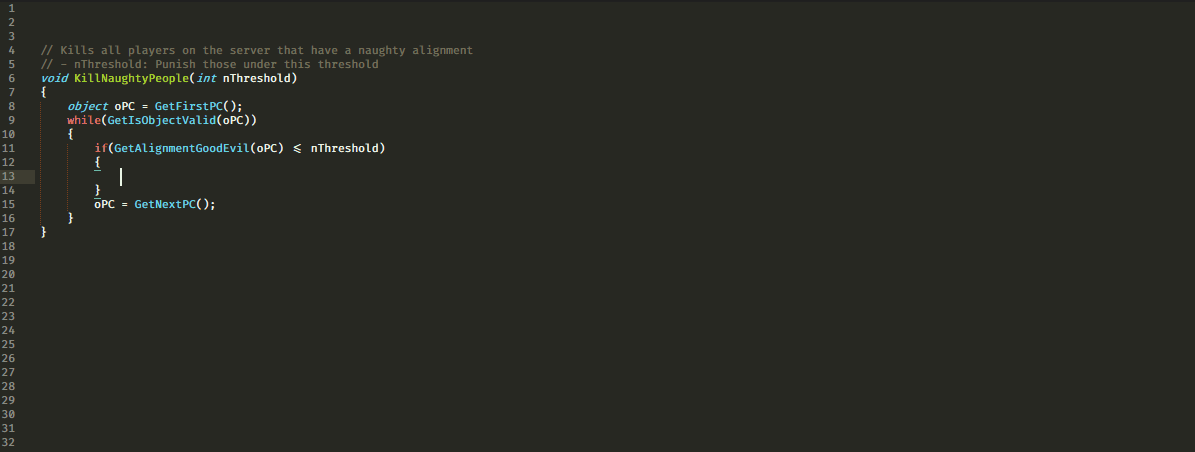
Features
- NWScript
- Syntax highlighting: A bit more accurate than the C syntax
- Auto-completion: Functions, constants, #define and include scripts names
- Documentation: Popups containing function documentation parsed from the script, with some additional notes for known badly behaving functions.
- Snippets: while loops with GetFirst / GetNext functions, and other useful code snippets
- Smart build tool: Quick multi-threaded compilation (only re-compile needed scripts)
- 2DA syntax hilighting: Syntax highlighting and label column indexing (Ctrl+R)
Note: This package has been designed for NWN2, but it should work with NWN1 as well.
Configuration
Global preferences can be found in Preferences -> Package settings -> STNeverwinterScript -> Settings
Project-specific preferences can be set in the .sublime-project file:
{
"settings": {
"nwscript": {
"compiler_args": ["-q", "-o", "-y", "-v1.70", "-e"],
}
}
}
Installation
Compiler installation (required for using this package)
Chose either option 1 or 2
Option 1: Using the prepared zip (easy)
- Download and extract the Packed
NWNScriptCompiler
in:
- Windows:
C:\Program Files (x86)\ - Linux:
/opt/
- Windows:
Option 2: Making your own compiler + scripts package
Download the AdvancedScriptCompiler (http://neverwintervault.org/project/nwn2/other/tool/advanced-script-compiler-nwn2) and extract content of
StandaloneCompilerin- Windows: C:\Program Files (x86)\NWNScriptCompiler\
- Linux: /opt/NWNScriptCompiler/
- or any other path (see Custom paths below)
Extract the NWN2 script data files (located by default in
C:\Program Files (x86)\Atari\Neverwinter Nights 2\Data\Scripts*.zip) in- Windows:
C:\Program Files (x86)\NWNScriptCompiler\Scripts\ - Linux:
/opt/NWNScriptCompiler/Scripts - or any other path (see Custom paths below)
- Windows:
[Optional] You can delete ncs files from the
Scriptsdirectory, since only nss are required.
Custom paths: If you want to install the compiler somewhere else, you will
need to modify the package settings (Preferences -> Package settings ->
STNeverwinterScript -> Settings) to override the compiler_cmd and
include_path variables.
Extra steps for Linux
You need wine in order to use the NWNScriptCompiler.exe
apt-get install wine # Ubuntu/Debian users
yum install wine # Fedora/Redhat users
pacman -S wine # Arch-Linux awesome users
You also need to edit STNeverwinterScript settings (Preferences -> Package
settings -> STNeverwinterScript -> Settings) to override the compiler_cmd
and include_path variables for Linux (examples provided).
Sublime package installation
Install with PackageControl
- From Sublime Text: press Ctrl+Shift+P, write
PCInstall, press Enter - Search for
Neverwinter Script syntax and build, press Enter - Follow the Compiler installation instruction above, if you haven't already
