Oz
Oz language support for Sublime Text 3
Details
Installs
- Total 357
- Win 191
- Mac 76
- Linux 90
| Feb 20 | Feb 19 | Feb 18 | Feb 17 | Feb 16 | Feb 15 | Feb 14 | Feb 13 | Feb 12 | Feb 11 | Feb 10 | Feb 9 | Feb 8 | Feb 7 | Feb 6 | Feb 5 | Feb 4 | Feb 3 | Feb 2 | Feb 1 | Jan 31 | Jan 30 | Jan 29 | Jan 28 | Jan 27 | Jan 26 | Jan 25 | Jan 24 | Jan 23 | Jan 22 | Jan 21 | Jan 20 | Jan 19 | Jan 18 | Jan 17 | Jan 16 | Jan 15 | Jan 14 | Jan 13 | Jan 12 | Jan 11 | Jan 10 | Jan 9 | Jan 8 | Jan 7 | |
|---|---|---|---|---|---|---|---|---|---|---|---|---|---|---|---|---|---|---|---|---|---|---|---|---|---|---|---|---|---|---|---|---|---|---|---|---|---|---|---|---|---|---|---|---|---|
| Windows | 0 | 0 | 0 | 0 | 0 | 0 | 0 | 0 | 0 | 0 | 0 | 0 | 0 | 0 | 0 | 0 | 0 | 0 | 0 | 0 | 0 | 0 | 0 | 0 | 0 | 0 | 0 | 0 | 0 | 0 | 0 | 0 | 0 | 0 | 0 | 0 | 0 | 0 | 0 | 0 | 0 | 0 | 0 | 0 | 0 |
| Mac | 0 | 0 | 0 | 0 | 0 | 0 | 0 | 0 | 0 | 0 | 0 | 0 | 0 | 0 | 0 | 0 | 0 | 0 | 0 | 0 | 0 | 0 | 0 | 0 | 0 | 0 | 0 | 0 | 0 | 0 | 0 | 0 | 0 | 0 | 0 | 0 | 0 | 0 | 0 | 0 | 0 | 0 | 0 | 0 | 0 |
| Linux | 0 | 0 | 0 | 0 | 0 | 0 | 0 | 0 | 0 | 0 | 0 | 0 | 0 | 0 | 0 | 0 | 0 | 0 | 0 | 0 | 0 | 0 | 0 | 0 | 0 | 0 | 0 | 0 | 0 | 0 | 0 | 0 | 0 | 0 | 0 | 0 | 0 | 0 | 0 | 0 | 0 | 0 | 0 | 0 | 0 |
Readme
- Source
- raw.githubusercontent.com
Sublime/Oz
Oz language support for Sublime Text 3.
Features
- Syntax Highlighting - detects files matching the pattern
*.oz. - Comments - Comment/Uncomment Oz code using standard commands/shortcuts.
- OPI Integration - Submit current line/selection/file to the Oz compiler.
- Still a work in progress. Killing subprocesses does not work reliably.
Preview
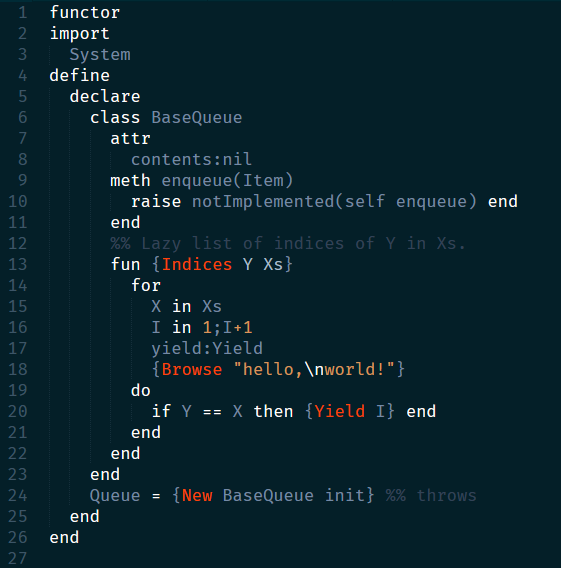
Installation
Sublime/Oz is available from Package Control under the name Oz.
In order to build and run Oz code, the Oz compiler will need to be installed separately. The ozc and ozengine binaries will have to be included in your PATH variable.
Usage
Code can be submitted to the compiler in individual lines, in regions (selected text) or entire files (buffer). These commands can be accessed from the “Oz” menu, the context menu or with the following shortcuts:
- Feed Line:
Ctrl-. + Ctrl-l - Feed Region:
Ctrl-. + Ctrl-r - Feed Buffer:
Ctrl-. + Ctrl-b - Kill Oz Compiler Subprocess:
Ctrl-. + h
If killed, the compiler subprocess will be restarted automatically on the next feed command.
Future Work
- Snippets
- Formatting
- Linting
Contributing
Pull requests welcome. The latest version of Sublime should have everything you need to develop and test enhancements to this package.
