SublimeLinter-contrib-phpstan
A SublimeLinter plugin for PHPStan static analysis
Details
Installs
- Total 2K
- Win 956
- Mac 572
- Linux 542
| Feb 18 | Feb 17 | Feb 16 | Feb 15 | Feb 14 | Feb 13 | Feb 12 | Feb 11 | Feb 10 | Feb 9 | Feb 8 | Feb 7 | Feb 6 | Feb 5 | Feb 4 | Feb 3 | Feb 2 | Feb 1 | Jan 31 | Jan 30 | Jan 29 | Jan 28 | Jan 27 | Jan 26 | Jan 25 | Jan 24 | Jan 23 | Jan 22 | Jan 21 | Jan 20 | Jan 19 | Jan 18 | Jan 17 | Jan 16 | Jan 15 | Jan 14 | Jan 13 | Jan 12 | Jan 11 | Jan 10 | Jan 9 | Jan 8 | Jan 7 | Jan 6 | Jan 5 | |
|---|---|---|---|---|---|---|---|---|---|---|---|---|---|---|---|---|---|---|---|---|---|---|---|---|---|---|---|---|---|---|---|---|---|---|---|---|---|---|---|---|---|---|---|---|---|
| Windows | 0 | 0 | 0 | 0 | 0 | 0 | 0 | 0 | 0 | 0 | 0 | 0 | 0 | 1 | 1 | 0 | 0 | 0 | 0 | 0 | 0 | 0 | 0 | 1 | 0 | 0 | 0 | 0 | 0 | 1 | 0 | 0 | 1 | 0 | 0 | 0 | 0 | 0 | 0 | 0 | 0 | 0 | 0 | 0 | 0 |
| Mac | 0 | 0 | 1 | 0 | 0 | 0 | 0 | 0 | 0 | 0 | 0 | 0 | 0 | 0 | 1 | 4 | 0 | 0 | 0 | 0 | 0 | 0 | 2 | 1 | 0 | 0 | 0 | 0 | 0 | 0 | 0 | 0 | 0 | 0 | 0 | 0 | 0 | 0 | 0 | 0 | 0 | 1 | 0 | 0 | 0 |
| Linux | 0 | 0 | 0 | 0 | 0 | 0 | 0 | 0 | 0 | 0 | 0 | 2 | 0 | 0 | 0 | 0 | 1 | 0 | 0 | 0 | 0 | 0 | 0 | 2 | 0 | 0 | 0 | 0 | 0 | 0 | 0 | 0 | 0 | 0 | 0 | 0 | 0 | 0 | 0 | 0 | 0 | 0 | 0 | 0 | 0 |
Readme
- Source
- raw.githubusercontent.com
SublimeLinter-contrib-phpstan
This linter plugin for SublimeLinter provides an interface to PHPStan. The code analysis is executed on the edited file when it is saved and when its tab is clicked.
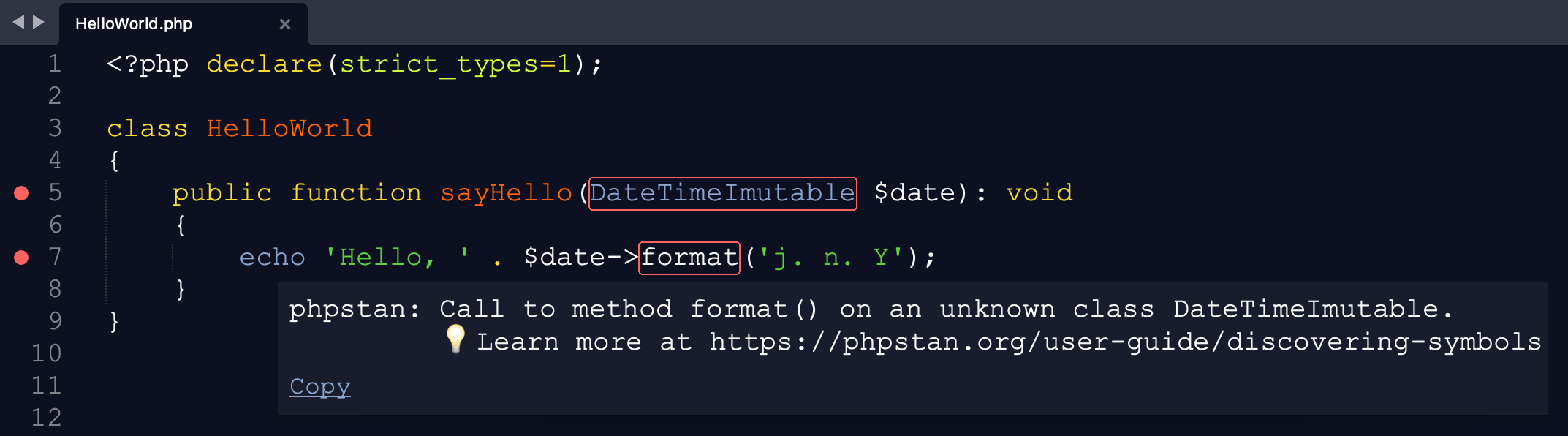
Installation
SublimeLinter must be installed in order to use this plugin.
Please use Package Control to install the linter plugin.
Alternatively, you can clone this repository into your Sublime Text Packages directory as follow:
cd ~/Library/Application\ Support/Sublime\ Text/Packages
git clone https://github.com/Rockstar04/SublimeLinter-contrib-phpstan
By default, this plugin uses PHPStan from vendor/bin. Otherwise, it will fall back to a global phpstan executable (in that case, you must ensure that its path is available to SublimeLinter, see troubleshooting PATH configuration).
Debugging
If you encounter a problem, you can enable debug mode to see what's going on by simply adding "debug": true to your SublimeLinter settings.
You can then view the debug messages in the Sublime Text console by going to View > Show Console.
:heart: Like it? :heart:
:star: Star it! :star:
