YandexWiki
Sublime Text syntax support for Yandex Wiki.
Details
Installs
- Total 293
- Win 131
- Mac 117
- Linux 45
| Feb 14 | Feb 13 | Feb 12 | Feb 11 | Feb 10 | Feb 9 | Feb 8 | Feb 7 | Feb 6 | Feb 5 | Feb 4 | Feb 3 | Feb 2 | Feb 1 | Jan 31 | Jan 30 | Jan 29 | Jan 28 | Jan 27 | Jan 26 | Jan 25 | Jan 24 | Jan 23 | Jan 22 | Jan 21 | Jan 20 | Jan 19 | Jan 18 | Jan 17 | Jan 16 | Jan 15 | Jan 14 | Jan 13 | Jan 12 | Jan 11 | Jan 10 | Jan 9 | Jan 8 | Jan 7 | Jan 6 | Jan 5 | Jan 4 | Jan 3 | Jan 2 | Jan 1 | |
|---|---|---|---|---|---|---|---|---|---|---|---|---|---|---|---|---|---|---|---|---|---|---|---|---|---|---|---|---|---|---|---|---|---|---|---|---|---|---|---|---|---|---|---|---|---|
| Windows | 0 | 0 | 0 | 0 | 0 | 0 | 0 | 0 | 0 | 0 | 0 | 0 | 0 | 0 | 0 | 0 | 0 | 0 | 1 | 0 | 0 | 0 | 0 | 0 | 0 | 0 | 0 | 0 | 0 | 0 | 0 | 0 | 0 | 0 | 0 | 0 | 0 | 0 | 0 | 0 | 0 | 0 | 0 | 0 | 0 |
| Mac | 0 | 0 | 0 | 0 | 0 | 0 | 0 | 0 | 0 | 0 | 0 | 0 | 0 | 0 | 0 | 0 | 0 | 0 | 0 | 0 | 0 | 0 | 0 | 0 | 1 | 0 | 0 | 0 | 0 | 0 | 0 | 0 | 0 | 0 | 0 | 0 | 0 | 0 | 0 | 0 | 0 | 0 | 0 | 0 | 0 |
| Linux | 0 | 0 | 0 | 0 | 0 | 0 | 0 | 0 | 0 | 0 | 0 | 0 | 0 | 0 | 0 | 0 | 0 | 0 | 0 | 0 | 0 | 0 | 0 | 0 | 0 | 0 | 0 | 0 | 0 | 0 | 0 | 0 | 0 | 0 | 0 | 0 | 0 | 0 | 0 | 0 | 0 | 0 | 0 | 0 | 0 |
Readme
- Source
- raw.githubusercontent.com
Yandex Wiki
Sublime Text syntax support for Yandex Wiki.
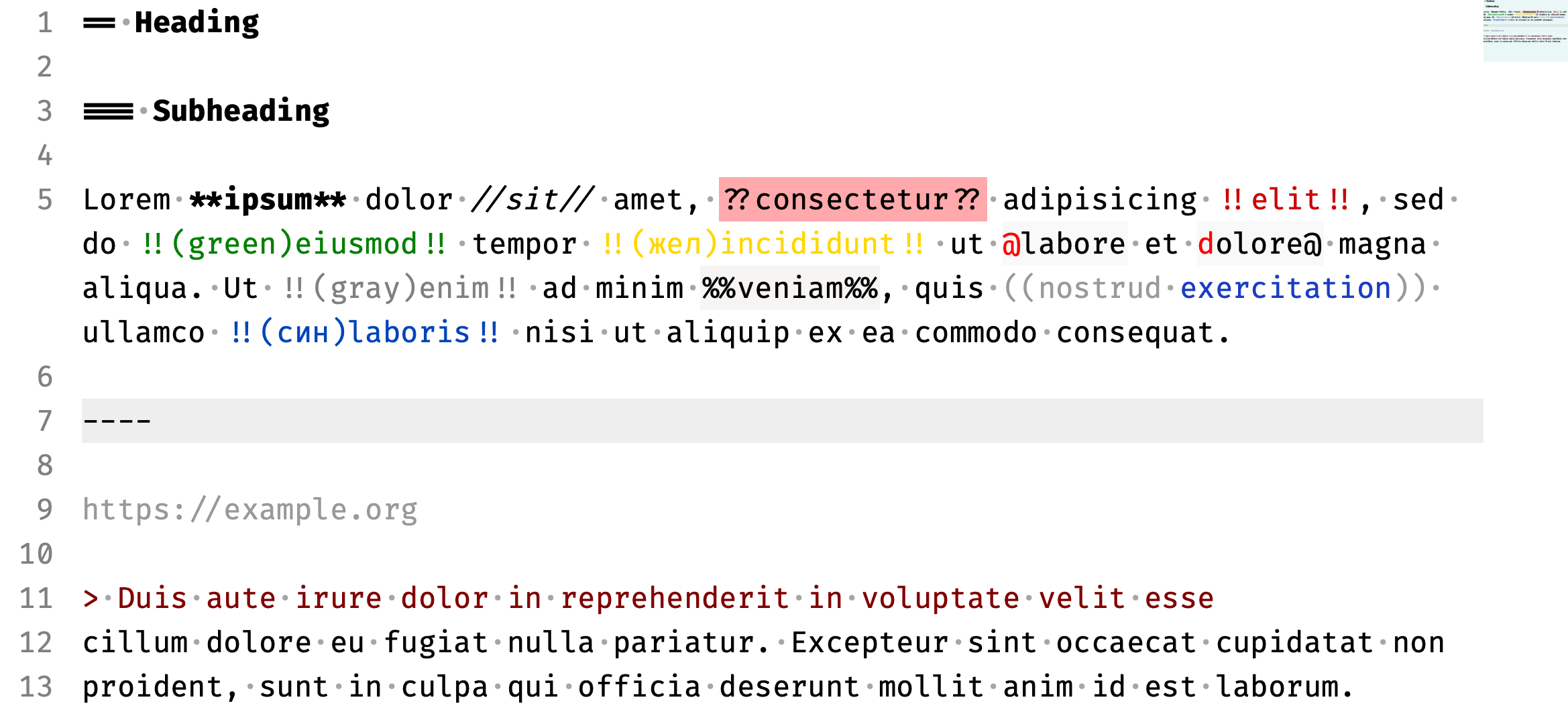
Installation
The preferred method of installation is via Sublime Package Control. Package Control automatically download the package and keeps it up-to-date.
- Install Package Control.
- From inside Sublime Text, open Package Control's Command Pallet: Ctrl + Shift + P (Windows, Linux) or Cmd ⌘ + Shift ⇧ + P on Mac.
- Type
install packageand hit Return. A list of available packages will be displayed. - Type
YandexWikiand hit Return. The package will be downloaded to the appropriate directory.
Features
Syntax highlighting:
- headings
- bold, italic, questions, colored remarks, underline, strikethrough
- inline code & block (using
%%) - logins (@xxx, xxx@, кто:xxx, etc)
- inline quote
- horizontal line
Hotkeys to wrap selection:
- * — bold (
**selection**) - / — italic (
//selection//) - ? — question (
??selection??) - ! — remark (
!!selection!!) - % — code (
%%selection%%)
Resources
- Sublime Docs: color scheme, syntax matching.
- PackageControl page.
- PackageControl definition (as of 19 Mar 2019).
- Yandex Wiki for Visual Studio Code
