ClangAutoComplete
Sublime Text 3 plugin that offers auto-completion of C/C++ structure members or class attributes and methods.
Details
Installs
- Total 47K
- Win 20K
- Mac 8K
- Linux 19K
| Feb 17 | Feb 16 | Feb 15 | Feb 14 | Feb 13 | Feb 12 | Feb 11 | Feb 10 | Feb 9 | Feb 8 | Feb 7 | Feb 6 | Feb 5 | Feb 4 | Feb 3 | Feb 2 | Feb 1 | Jan 31 | Jan 30 | Jan 29 | Jan 28 | Jan 27 | Jan 26 | Jan 25 | Jan 24 | Jan 23 | Jan 22 | Jan 21 | Jan 20 | Jan 19 | Jan 18 | Jan 17 | Jan 16 | Jan 15 | Jan 14 | Jan 13 | Jan 12 | Jan 11 | Jan 10 | Jan 9 | Jan 8 | Jan 7 | Jan 6 | Jan 5 | Jan 4 | Jan 3 | |
|---|---|---|---|---|---|---|---|---|---|---|---|---|---|---|---|---|---|---|---|---|---|---|---|---|---|---|---|---|---|---|---|---|---|---|---|---|---|---|---|---|---|---|---|---|---|---|
| Windows | 1 | 4 | 2 | 3 | 0 | 2 | 1 | 1 | 0 | 2 | 1 | 0 | 1 | 0 | 0 | 1 | 2 | 1 | 1 | 1 | 1 | 2 | 0 | 0 | 0 | 1 | 2 | 1 | 0 | 0 | 1 | 2 | 0 | 0 | 1 | 2 | 1 | 1 | 0 | 0 | 0 | 1 | 0 | 1 | 0 | 0 |
| Mac | 0 | 0 | 0 | 0 | 0 | 0 | 0 | 0 | 0 | 0 | 0 | 0 | 0 | 0 | 0 | 0 | 0 | 0 | 0 | 0 | 0 | 0 | 0 | 0 | 1 | 1 | 0 | 0 | 0 | 0 | 0 | 0 | 0 | 0 | 0 | 0 | 0 | 0 | 0 | 0 | 0 | 0 | 0 | 0 | 0 | 0 |
| Linux | 0 | 0 | 0 | 0 | 3 | 0 | 0 | 0 | 1 | 0 | 2 | 0 | 1 | 0 | 0 | 0 | 1 | 2 | 0 | 0 | 0 | 0 | 0 | 0 | 1 | 1 | 1 | 0 | 0 | 0 | 0 | 0 | 1 | 0 | 0 | 1 | 0 | 0 | 0 | 1 | 0 | 1 | 1 | 3 | 0 | 1 |
Readme
- Source
- raw.githubusercontent.com
ClangAutoComplete
This plug-in is not maintained anymore. I recommend to consider EasyClangComplete for more features and frequent updates.
Sublime Text 3 plugin that offers auto-completion of C/C++ structure members or class attributes and methods.
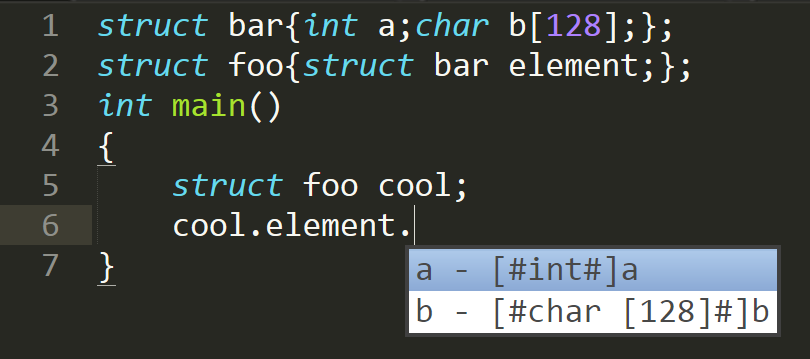
Installation
- Install “clang”. Note that some people reported issue with clang 3.5.2 when compiled from Cygwin. If you are facing issues on Windows, try to download directly from the official clang website.
- Install from Package Control, or clone this repository and put it in your Sublime's packages directory to install from git.
- Edit the settings to your needs (in menu
Preferences/Package Settings/ClaugAutoComplete/Settings).
Troubleshooting
If completion does not work, it is almost always because of a problem with the include_dirs settings.
Set the
debugsettings to"true"and attempt completion. An output panel will appear containing the result of the process. For it to work, there has to be lines starting withCOMPLETION:. If you see any error like#include <file>: file not found, you need to add the path to that file in theinclude_dirssettings.The standard header files should automatically be located, but if nothing works, you should try to manually add them. Here is what it could look like
"include_dirs" : [
"/usr/include/c++/4.4.7/", /* Where you find iostream, vector, etc. */
"/usr/lib/clang/3.4.2/include", /* stdbool, etc */
"/usr/include/c++/4.4.4/x86_64-redhat-linux/", /* bits folder */
"/usr/include",
If you can't find the equivalent path try to search your system to find those key files and add the paths, i.e.
sudo find / -name "iostream"
sudo find / -name "stdbool.h"
sudo find / -name "c++config.h"
Make sure Sublime's own auto-complete settings are properly configured, I've had trouble with mine. Here is my C.sublime-settings as an example
{ "auto_complete": true, "auto_complete_selector": "source - comment", "auto_complete_triggers": [ { "characters": "." }, { "characters": ">" }, ], "extensions": [ "c", "h" ] }
Settings
- include_dirs: List of directories where relevant header files are located
- autocomplete_all: Trigger auto-completion on every keypress (will slow down sublime)
- selectors: List of characters that will trigger auto-completion ( if “autocomplete_all” is set to “false” )
- clang_binary: Location of clang binary (if it is not in the path)
- You can copy the whole settings file under your project base folder named as “.clangautocomplete” to have the plugin load those instead of the general settings.
- debug and verbose: Set to true to help understand what is going wrong (if completion is not working)
Recommended plugins for C development
Here are some useful plugins I use alongside ClangAutoComplete to have a more complete experience. - CTags: Code navigation, goto definition - SublimeLinter and SublimeLinter-contrib-clang: Errors and warnings highlights.
License
The MIT License Copyright © 2016 Pierre-Louis Caron-Auger
Permission is hereby granted, free of charge, to any person obtaining a copy of this software and associated documentation files (the “Software”), to deal in the Software without restriction, including without limitation the rights to use, copy, modify, merge, publish, distribute, sublicense, and/or sell copies of the Software, and to permit persons to whom the Software is furnished to do so, subject to the following conditions:
The above copyright notice and this permission notice shall be included in all copies or substantial portions of the Software.
THE SOFTWARE IS PROVIDED “AS IS”, WITHOUT WARRANTY OF ANY KIND, EXPRESS OR IMPLIED, INCLUDING BUT NOT LIMITED TO THE WARRANTIES OF MERCHANTABILITY, FITNESS FOR A PARTICULAR PURPOSE AND NONINFRINGEMENT. IN NO EVENT SHALL THE AUTHORS OR COPYRIGHT HOLDERS BE LIABLE FOR ANY CLAIM, DAMAGES OR OTHER LIABILITY, WHETHER IN AN ACTION OF CONTRACT, TORT OR OTHERWISE, ARISING FROM, OUT OF OR IN CONNECTION WITH THE SOFTWARE OR THE USE OR OTHER DEALINGS IN THE SOFTWARE.
