EasyClangComplete
:boom: Robust C/C++ code completion for Sublime Text 3/4
Details
Installs
- Total 54K
- Win 21K
- Mac 10K
- Linux 22K
| Feb 18 | Feb 17 | Feb 16 | Feb 15 | Feb 14 | Feb 13 | Feb 12 | Feb 11 | Feb 10 | Feb 9 | Feb 8 | Feb 7 | Feb 6 | Feb 5 | Feb 4 | Feb 3 | Feb 2 | Feb 1 | Jan 31 | Jan 30 | Jan 29 | Jan 28 | Jan 27 | Jan 26 | Jan 25 | Jan 24 | Jan 23 | Jan 22 | Jan 21 | Jan 20 | Jan 19 | Jan 18 | Jan 17 | Jan 16 | Jan 15 | Jan 14 | Jan 13 | Jan 12 | Jan 11 | Jan 10 | Jan 9 | Jan 8 | Jan 7 | Jan 6 | Jan 5 | Jan 4 | |
|---|---|---|---|---|---|---|---|---|---|---|---|---|---|---|---|---|---|---|---|---|---|---|---|---|---|---|---|---|---|---|---|---|---|---|---|---|---|---|---|---|---|---|---|---|---|---|
| Windows | 0 | 1 | 6 | 0 | 2 | 1 | 3 | 1 | 0 | 3 | 1 | 3 | 0 | 4 | 5 | 5 | 3 | 2 | 4 | 1 | 2 | 2 | 5 | 3 | 2 | 0 | 0 | 3 | 1 | 5 | 1 | 2 | 3 | 0 | 3 | 5 | 2 | 2 | 1 | 2 | 1 | 2 | 7 | 4 | 1 | 1 |
| Mac | 0 | 0 | 1 | 1 | 0 | 3 | 0 | 1 | 0 | 0 | 0 | 1 | 0 | 1 | 1 | 0 | 0 | 0 | 0 | 0 | 1 | 0 | 0 | 0 | 1 | 1 | 0 | 1 | 0 | 0 | 2 | 0 | 0 | 0 | 0 | 0 | 0 | 0 | 1 | 1 | 1 | 1 | 0 | 0 | 0 | 1 |
| Linux | 0 | 4 | 2 | 2 | 1 | 2 | 3 | 1 | 1 | 1 | 1 | 0 | 1 | 2 | 2 | 1 | 2 | 1 | 0 | 0 | 5 | 2 | 0 | 1 | 2 | 3 | 0 | 2 | 3 | 0 | 0 | 3 | 1 | 2 | 2 | 1 | 0 | 0 | 2 | 2 | 0 | 0 | 1 | 0 | 1 | 2 |
Readme
- Source
- raw.githubusercontent.com
EasyClangComplete
Plugin for Sublime Text 3 for easy to use, out of the box autocompletions for C, C++, Objective-C, and Objective-C++.
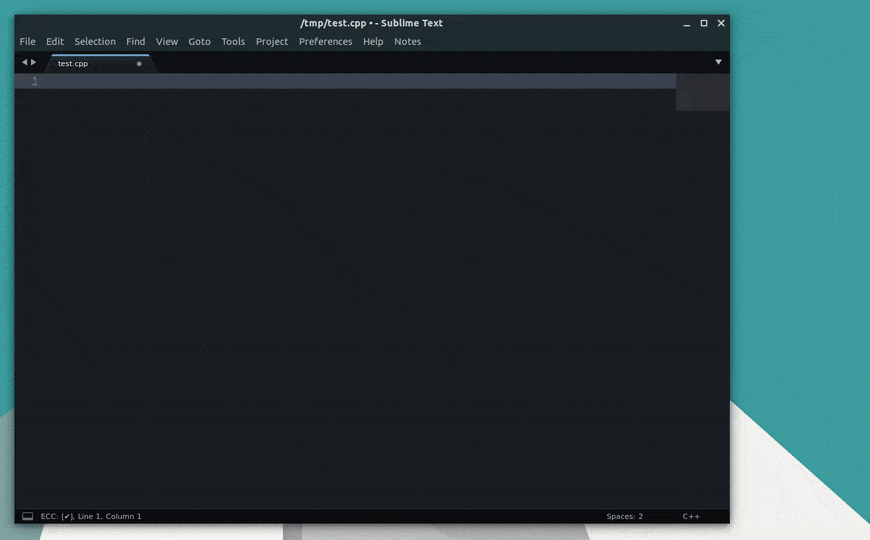
Simple start in just 3 steps!
1. Install this plugin
- In Sublime Text press CTRL+Shift+P and install EasyClangComplete using Package Control.
2. Install clang
- Ubuntu :
sudo apt-get install clang - OSX : ships
clangby default. You are all set! - Windows : install the latest release from clang website.
- Other Systems : use your package manager or install from clang website.
- clang website: http://llvm.org/releases/download.html
3. Configure your compiler flags and include folders
Do you use CMake?
You're in luck! The plugin will run cmake on a proper CMakeLists.txt in your
project folder and will use information from it to complete your code out of
the box! For more details, read the plugin
docs
about CMake.
Bazel? (Linux and MacOS only)
If you use Bazel, you can run a command Generate compilation database that is shipped with this plugin, which will generate a compile_commands.json in the source folder of your project. The plugin will take it from there.
Don't like CMake or Bazel?
Don't worry! There are plenty of ways to configure the plugin! Read the related documentation for more info!
Extensive documentation
There are so many things I want to tell you! There is so much the plugin is capable of! Read the docs to get started!
Contribute to the project
This project exists thanks to all the people who contribute. Feel free to open an issue if something is not clear or a PR if you want to implement some missing functionality or fix a bug. Check out the contribution guide for that.
Support this project!
╔═╗┌─┐┌─┐┬ ┬ ╔═╗┬ ┌─┐┌┐┌┌─┐ ╔═╗┌─┐┌┬┐┌─┐┬ ┌─┐┌┬┐┌─┐
║╣ ├─┤└─┐└┬┘ ║ │ ├─┤││││ ┬ ║ │ ││││├─┘│ ├┤ │ ├┤
╚═╝┴ ┴└─┘ ┴ ╚═╝┴─┘┴ ┴┘└┘└─┘ ╚═╝└─┘┴ ┴┴ ┴─┘└─┘ ┴ └─┘








