Astro
Astro syntax for Sublime Text
Details
Installs
- Total 4K
- Win 1K
- Mac 2K
- Linux 1K
| Mar 3 | Mar 2 | Mar 1 | Feb 28 | Feb 27 | Feb 26 | Feb 25 | Feb 24 | Feb 23 | Feb 22 | Feb 21 | Feb 20 | Feb 19 | Feb 18 | Feb 17 | Feb 16 | Feb 15 | Feb 14 | Feb 13 | Feb 12 | Feb 11 | Feb 10 | Feb 9 | Feb 8 | Feb 7 | Feb 6 | Feb 5 | Feb 4 | Feb 3 | Feb 2 | Feb 1 | Jan 31 | Jan 30 | Jan 29 | Jan 28 | Jan 27 | Jan 26 | Jan 25 | Jan 24 | Jan 23 | Jan 22 | Jan 21 | Jan 20 | Jan 19 | Jan 18 | Jan 17 | |
|---|---|---|---|---|---|---|---|---|---|---|---|---|---|---|---|---|---|---|---|---|---|---|---|---|---|---|---|---|---|---|---|---|---|---|---|---|---|---|---|---|---|---|---|---|---|---|
| Windows | 0 | 0 | 0 | 3 | 4 | 1 | 0 | 0 | 0 | 1 | 0 | 2 | 0 | 0 | 1 | 2 | 1 | 2 | 0 | 1 | 2 | 1 | 0 | 0 | 2 | 1 | 3 | 0 | 1 | 0 | 1 | 1 | 1 | 1 | 2 | 1 | 0 | 2 | 1 | 1 | 1 | 2 | 1 | 0 | 1 | 0 |
| Mac | 0 | 1 | 3 | 2 | 2 | 1 | 2 | 3 | 2 | 3 | 2 | 0 | 3 | 2 | 3 | 2 | 1 | 0 | 2 | 0 | 3 | 1 | 2 | 0 | 0 | 2 | 1 | 1 | 0 | 0 | 2 | 2 | 4 | 1 | 3 | 2 | 1 | 1 | 1 | 1 | 1 | 2 | 1 | 1 | 2 | 1 |
| Linux | 0 | 0 | 1 | 0 | 1 | 1 | 0 | 0 | 2 | 0 | 3 | 1 | 1 | 2 | 1 | 0 | 1 | 3 | 1 | 1 | 1 | 2 | 0 | 0 | 1 | 2 | 0 | 2 | 0 | 3 | 0 | 0 | 0 | 0 | 1 | 0 | 2 | 2 | 1 | 0 | 3 | 1 | 2 | 0 | 0 | 1 |
Readme
- Source
- raw.githubusercontent.com
Astro
Astro syntax definitions for Sublime Text based on its HTML, Markdown and JSX syntaxes.
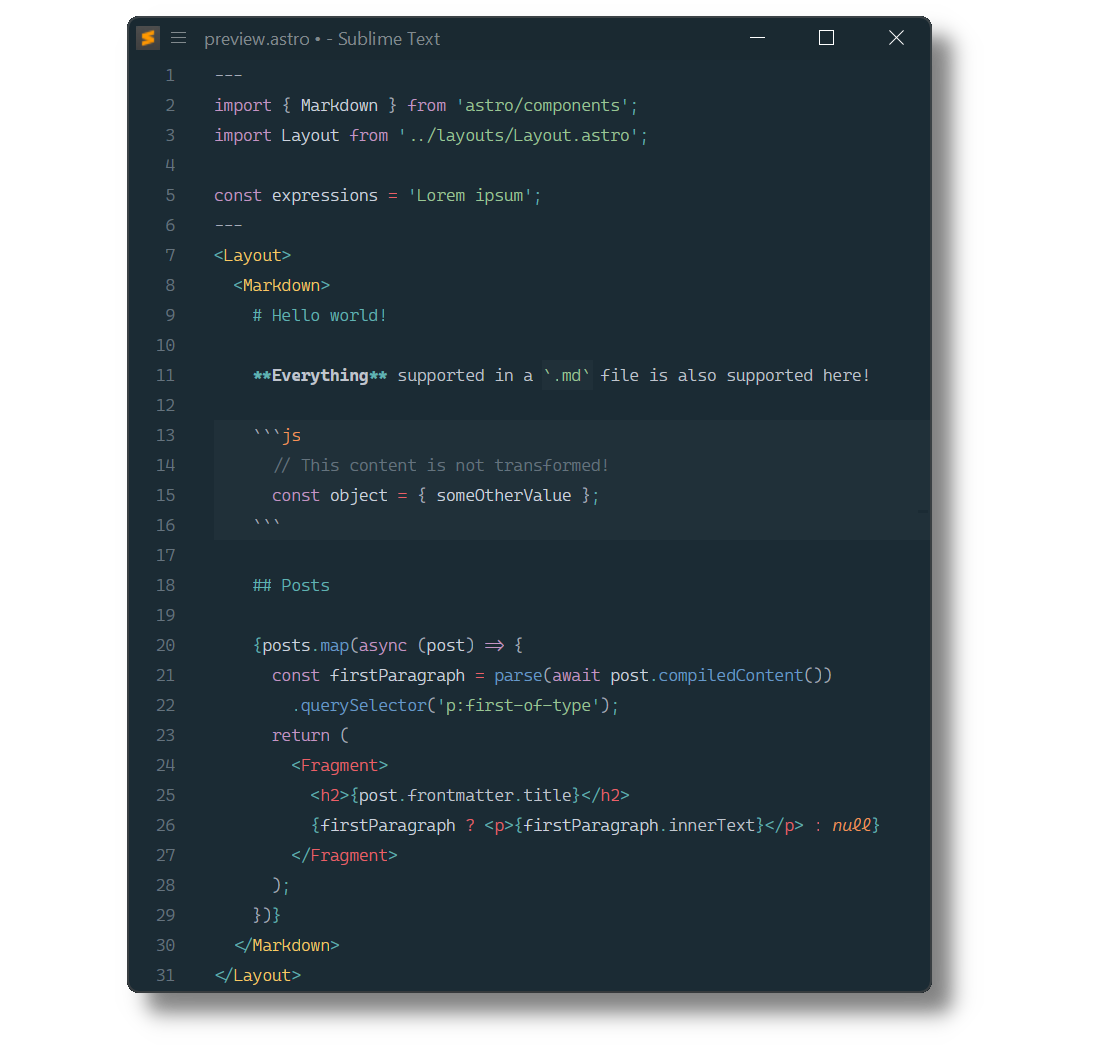
Installation
Package Control
The easiest way to install is using Package Control. It's listed as Astro.
- Open
Command Paletteusing ctrl+shift+P or menu itemTools → Command Palette... - Choose
Package Control: Install Package - Find
Astroand hit Enter
Manual Install
- Download appropriate Astro-2.0.0-st4xxx.sublime-package for your Sublime Text build.
The
st4xxxsuffix denotes the least required ST build for the sublime-package to work. - Rename it to Astro.sublime-package
- Copy it into Installed Packages directory
[!NOTE]
To find Installed Packages…
- call Menu > Preferences > Browse Packages..
- Navigate to parent folder
Requirements
- Astro 2.0.0 requires Sublime Text 4126+
- Syntax highlighting in
<style>tags is powered by 3rd-party packages - Intellisense features are provided by LSP and LSP-astro.
Troubleshooting
§1 Syntax Definition Parse Errors
Astro extends Sublime Text's HTML and Markdown syntax definitions.
If Astro syntax highlighting doesn't work and console displays syntax errors in HTML (Astro).sublime-syntax or Markdown (Astro).sublime-syntax, please make sure to remove any out-dated syntax override.
Steps:
- call Menu > Preferences > Browse Packages..
- Look for HTML and Markdown folders
- Remove them or at least delete any syntax definition in them.
§2 Frontmatter or Components are not highlighted
Astro includes TypeScript (source.ts) and TSX (source.tsx) syntaxes to render Components.
Make sure to remove out-dated TypeScript or TSX syntax packages, which don't meet least compatibility requirements.
They can be identified by calling sublime.find_syntax_by_scope("source.ts") in ST's console.
Known candidates are:
