nsL Assembler
nsL Assembler syntax definitions and build system for Sublime Text
Details
Installs
- Total 2K
- Win 946
- Mac 213
- Linux 392
| Feb 17 | Feb 16 | Feb 15 | Feb 14 | Feb 13 | Feb 12 | Feb 11 | Feb 10 | Feb 9 | Feb 8 | Feb 7 | Feb 6 | Feb 5 | Feb 4 | Feb 3 | Feb 2 | Feb 1 | Jan 31 | Jan 30 | Jan 29 | Jan 28 | Jan 27 | Jan 26 | Jan 25 | Jan 24 | Jan 23 | Jan 22 | Jan 21 | Jan 20 | Jan 19 | Jan 18 | Jan 17 | Jan 16 | Jan 15 | Jan 14 | Jan 13 | Jan 12 | Jan 11 | Jan 10 | Jan 9 | Jan 8 | Jan 7 | Jan 6 | Jan 5 | Jan 4 | |
|---|---|---|---|---|---|---|---|---|---|---|---|---|---|---|---|---|---|---|---|---|---|---|---|---|---|---|---|---|---|---|---|---|---|---|---|---|---|---|---|---|---|---|---|---|---|
| Windows | 0 | 0 | 0 | 0 | 0 | 0 | 0 | 0 | 0 | 0 | 0 | 0 | 0 | 0 | 0 | 0 | 0 | 0 | 0 | 0 | 0 | 0 | 0 | 0 | 0 | 0 | 0 | 0 | 0 | 0 | 0 | 0 | 0 | 0 | 0 | 0 | 0 | 0 | 0 | 0 | 0 | 0 | 0 | 0 | 0 |
| Mac | 0 | 0 | 0 | 0 | 0 | 0 | 0 | 0 | 0 | 0 | 0 | 0 | 1 | 0 | 0 | 0 | 0 | 0 | 0 | 0 | 0 | 0 | 0 | 0 | 0 | 0 | 0 | 0 | 0 | 0 | 0 | 0 | 0 | 0 | 0 | 0 | 0 | 0 | 0 | 0 | 0 | 0 | 0 | 0 | 0 |
| Linux | 0 | 0 | 0 | 0 | 0 | 0 | 0 | 0 | 0 | 0 | 0 | 0 | 0 | 0 | 0 | 0 | 0 | 1 | 0 | 0 | 0 | 0 | 0 | 0 | 0 | 0 | 0 | 0 | 0 | 0 | 0 | 0 | 0 | 0 | 0 | 0 | 0 | 0 | 0 | 0 | 0 | 0 | 0 | 0 | 0 |
Readme
- Source
- raw.githubusercontent.com
nsL Assembler for SublimeText
nsL Assembler syntax definitions, command completions and build system for Sublime Text.
nsL is a new C-like programming language for writing NSIS installation wizards. The nsL assembler takes nsL code and translates it into original NSIS script which can then be compiled.
Note: This package is compatible with Sublime Text 3 (Build 3103 or higher). Click here for a Sublime Text 2 version of this package.
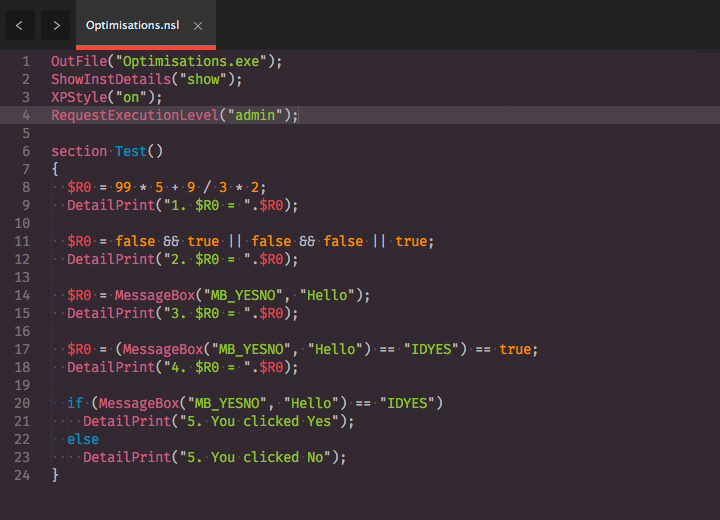
Screenshot using Hopscotch color scheme
Installation
Package Control
- Make sure you already have Package Control installed
- Choose “Install Package” from the Command Palette (Super+Shift+p)
- Type “nsL Assembler” and press Enter
With auto_upgrade enabled, Package Control will keep all installed packages up-to-date!
Using Git
- Change to your Sublime Text
Packagesdirectory - Clone repository
git clone https://github.com/idleberg/sublime-nsl-assembler.git 'nsL Assembler'
Manual installation
- Download the latest stable release
- Unzip the archive to your Sublime Text
Packagesdirectory
Usage
Completions
You can complete all nsL (and NSIS) commands using the Tab key. Hit Tab again to jump between fields.
Scaffolding
Scaffolding snippets start with the prefix scaffold followed by the type of script you'd like to build:
- Basic Script
- MUI2 Script
Example:
With Sublime Text's fuzzy search in mind, you could for instance type scaffBasic to trigger the scaffold:Basic Scriptsnippet and create the following script:
// Scaffolding by https://github.com/idleberg/sublime-nsl-assembler
// Settings ---------------------------------
Name("installer_name");
OutFile("installer_name.exe");
RequestExecutionLevel(user);
InstallDir($PROGRAMFILES . "\\installer_name");
// Includes ---------------------------------
// Pages ------------------------------------
page Components();
page Directory();
page InstFiles();
// Sections ---------------------------------
section section_index("section_name") {
// your code here
}
// Functions --------------------------------
Use Tab to jump to the next relevant bit of code you might want to change, Shift-Tab to jump back.
Building
You can build your script using the default shortcut or from the Tools menu. Output scripts will be placed in the same folder as your input. Note that as of Windows Vista you need administrative rights to compile scripts in %PROGRAMFILES%, which is the default location for nsL example scripts!
Should the build system be unable to locate the compiler, you should probably re-install NSIS to make sure required registry keys are created. Alternatively, you can specify the install location in the environment variable %NSIS_HOME%. In case of a Permission denied error, change the permissions of the Bash script: chmod +x build.sh.
License
This work is licensed under the The MIT License.




